ROS2入门教程-linux下apt安装ROS2 Dashing
说明
在Linux环境下使用apt方式安装ROS2 Dashing
测试环境:Ubuntu 18.04 + ROS2 Dashing
安装步骤
- 设置语言环境
$ sudo locale-gen en_US en_US.UTF-8
$ sudo update-locale LC_ALL=en_US.UTF-8 LANG=en_US.UTF-8
$ export LANG=en_US.UTF-8
- 添加密钥
$ sudo apt update && sudo apt install curl gnupg2 lsb-release
$ curl http://repo.ros2.org/repos.key | sudo apt-key add -
- 然后将存储库添加到源列表:
$ sudo sh -c 'echo "deb [arch=amd64,arm64] http://packages.ros.org/ros2/ubuntu `lsb_release -cs` main" > /etc/apt/sources.list.d/ros2-latest.list'
- 安装ROS2包
$ sudo apt update && sudo apt install ros-dashing-desktop
- 安装argcomplete
$ sudo apt install python3-argcomplete
- Sourcing the setup script in .bashrc
$ echo "source /opt/ros/dashing/setup.bash" >> ~/.bashrc
- 安装额外的中间件
$ sudo apt update
$ sudo apt install ros-dashing-rmw-opensplice-cpp # for OpenSplice
$ sudo apt install ros-dashing-rmw-connext-cpp # for RTI Connext (requires license agreement)
By setting the environment variable
RMW_IMPLEMENTATION=rmw_opensplice_cppyou can switch to use OpenSplice instead. For ROS 2 releases Bouncy and newer,RMW_IMPLEMENTATION=rmw_connext_cppcan also be selected to use RTI Connext.If you want to install the Connext DDS-Security plugins please refer to this page.
University, purchase or evaluation options are also available for RTI Connext.
测试使用
- 新终端,运行talker例子
$ ros2 run demo_nodes_cpp talker
- 新终端,运行listener例子
$ ros2 run demo_nodes_py listener
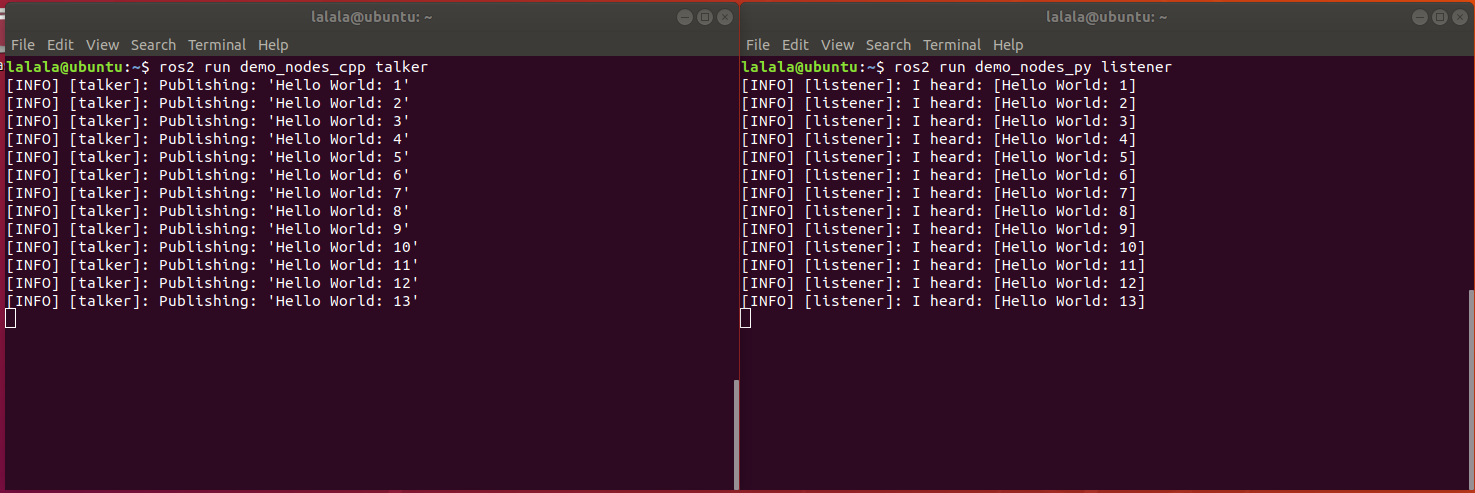
获取最新文章: 扫一扫右上角的二维码加入“创客智造”公众号



















