ros2与深度学习教程-整合openvino kit
ros2与深度学习教程-整合openvino kit
说明:
- 介绍如何在ubuntu 20.04的ros2版本foxy下整合openvino kit
- 测试环境:nuc ubuntu 20.04
安装openvinokit步骤:
- 下载openvino,进入下载申请页面
- 选择离线版本安装
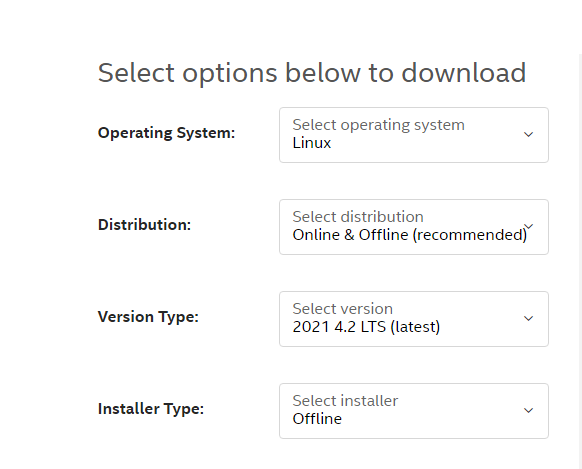
- 再填写邮箱,提交即可下载。
- 或者使用我们这个版本,这个离线安装版本有600多M
wget https://registrationcenter-download.intel.com/akdlm/irc_nas/18319/l_openvino_toolkit_p_2021.4.752.tgz
- 解压包
tar -xvzf l_openvino_toolkit_p_2021.4.752.tgz
- 进入目录
cd l_openvino_toolkit_p_2021.4.752
- 运行界面安装,推荐
sudo ./install_GUI.sh
- 打开界面
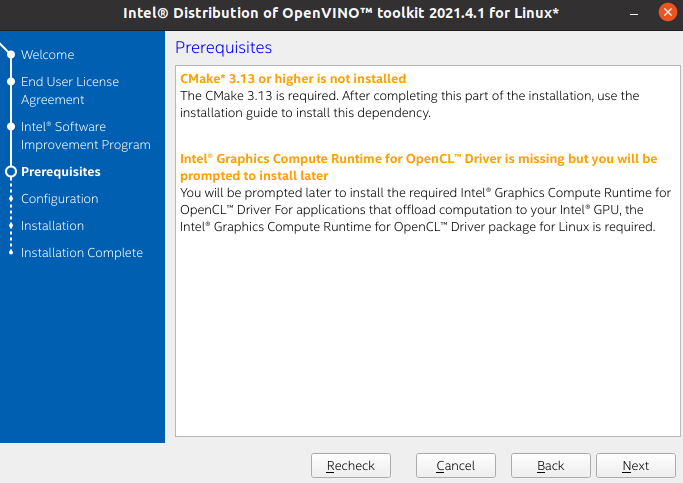
- 根据提示,一步步完成安装
- 安装完成界面
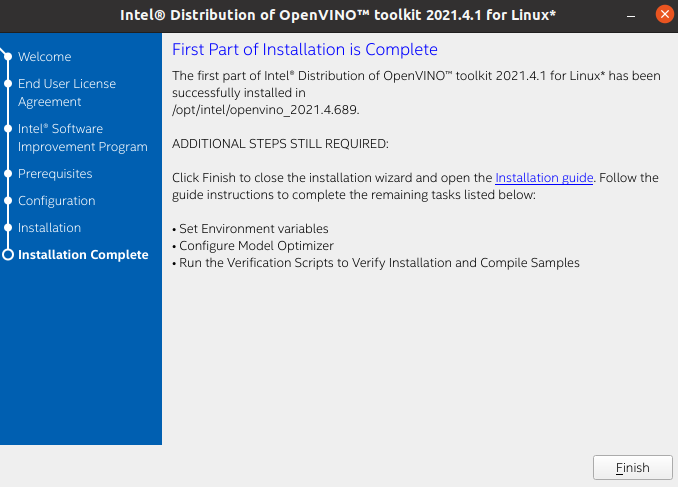
- 安装位置
For root or administrator: /opt/intel/openvino_<version>/
For regular users: /home/<USER>/intel/openvino_<version>/
- 安装额外的依赖
cd /opt/intel/openvino_2021/install_dependencies
sudo -E ./install_openvino_dependencies.sh
- 加载环境
source /opt/intel/openvino_2021/bin/setupvars.sh
- 或者增加加载脚本到bashrc
vim ~/.bashrc
source /opt/intel/openvino_2021/bin/setupvars.sh
输入:wq 保存
配置模型优化
可以针对 Caffe, TensorFlow 2.x, MXNet, Kaldi, and ONNX做优化
cd /opt/intel/openvino_2021/deployment_tools/model_optimizer/install_prerequisites
sudo ./install_prerequisites.sh
测试例子:
- 编译demo
# root is required instead of sudo
source /opt/intel/openvino_2021/bin/setupvars.sh
cd /opt/intel/openvino_2021/deployment_tools/open_model_zoo/demos
source build_demos.sh
- 编译后执行文件的位置
/home/ubuntu/omz_demos_build/intel64/Release
- 下载模型
- 进入open_model_zoo路径
cd /opt/intel/openvino_2021/deployment_tools/open_model_zoo/tools/downloader
- 查看所有模型
./downloader.py --print_all
- 下载face-detection模型:
sudo ./downloader.py --name face-detection-retail-0004
- 目录位于:
/opt/intel/openvino_2021.4.752/deployment_tools/open_model_zoo/tools/downloader/intel/face-detection-retail-0004/FP32/face-detection-retail-0004.xml
- 下载视频例子
mkdir -p ~/tools/openvino
cd ~/tools/openvino
git clone https://github.com/intel-iot-devkit/sample-videos.git
- 运行例子
#进入目录
cd ~/omz_demos_build/intel64/Release
#source环境
source /opt/intel/openvino_2021/bin/setupvars.sh
#执行例子
./multi_channel_face_detection_demo -m /opt/intel/openvino_2021.4.752/deployment_tools/open_model_zoo/tools/downloader/intel/face-detection-retail-0004/FP16-INT8/face-detection-retail-0004.xml -d CPU -i ~/tools/openvino/sample-videos/head-pose-face-detection-female-and-male.mp4 -i ~/tools/openvino/sample-videos/head-pose-face-detection-female.mp4 -i ~/tools/openvino/sample-videos/head-pose-face-detection-male.mp4 -i ~/tools/openvino/sample-videos/people-detection.mp4 -i ~/tools/openvino/sample-videos/face-demographics-walking-and-pause.mp4 -i ~/tools/openvino/sample-videos/face-demographics-walking.mp4
- 成功执行之后,显示一个界面,标识人脸。
- 更多例子介绍:https://docs.openvino.ai/latest/omz_demos.html
参考:
- https://docs.openvino.ai/latest/openvino_docs_install_guides_installing_openvino_linux.html#install-openvino
- https://github.com/intel/ros2_openvino_toolkit/blob/master/doc/getting_started_with_Foxy_Ubuntu20.04.md
- https://docs.openvino.ai/latest/model_zoo.html
- https://github.com/openvinotoolkit/open_model_zoo/
- https://docs.openvino.ai/latest/get_started.html
获取最新文章: 扫一扫右上角的二维码加入“创客智造”公众号



















