ROS2与tf2入门教程-编写tf2广播器 (Python)
说明:
- 介绍如何使用python编写tf2广播器
步骤:
- 下载示例广播代码
cd ~/tf2_ws/src/learning_tf2_py/learning_tf2_py
wget https://raw.githubusercontent.com/ros/geometry_tutorials/ros2/turtle_tf2_py/turtle_tf2_py/turtle_tf2_broadcaster.py
- 打开文件
from geometry_msgs.msg import TransformStamped
import rclpy
from rclpy.node import Node
from tf2_ros import TransformBroadcaster
import tf_transformations
from turtlesim.msg import Pose
class FramePublisher(Node):
def __init__(self):
super().__init__('turtle_tf2_frame_publisher')
# Declare and acquire `turtlename` parameter
self.declare_parameter('turtlename', 'turtle')
self.turtlename = self.get_parameter(
'turtlename').get_parameter_value().string_value
# Initialize the transform broadcaster
self.br = TransformBroadcaster(self)
# Subscribe to a turtle{1}{2}/pose topic and call handle_turtle_pose
# callback function on each message
self.subscription = self.create_subscription(
Pose,
f'/{self.turtlename}/pose',
self.handle_turtle_pose,
1)
self.subscription
def handle_turtle_pose(self, msg):
t = TransformStamped()
# Read message content and assign it to
# corresponding tf variables
t.header.stamp = self.get_clock().now().to_msg()
t.header.frame_id = 'world'
t.child_frame_id = self.turtlename
# Turtle only exists in 2D, thus we get x and y translation
# coordinates from the message and set the z coordinate to 0
t.transform.translation.x = msg.x
t.transform.translation.y = msg.y
t.transform.translation.z = 0.0
# For the same reason, turtle can only rotate around one axis
# and this why we set rotation in x and y to 0 and obtain
# rotation in z axis from the message
q = tf_transformations.quaternion_from_euler(0, 0, msg.theta)
t.transform.rotation.x = q[0]
t.transform.rotation.y = q[1]
t.transform.rotation.z = q[2]
t.transform.rotation.w = q[3]
# Send the transformation
self.br.sendTransform(t)
def main():
rclpy.init()
node = FramePublisher()
try:
rclpy.spin(node)
except KeyboardInterrupt:
pass
rclpy.shutdown()
- 赋执行权限
sudo chmod +x turtle_tf2_broadcaster.py
- 添加入口,修改setup.py在'console_scripts': [里添加
'turtle_tf2_broadcaster = learning_tf2_py.turtle_tf2_broadcaster:main',
建立launch文件
- 进入在launch文件夹
mkdir ~/tf2_ws/src/learning_tf2_py/launch
cd ~/tf2_ws/src/learning_tf2_py/launch
vim turtle_tf2_demo.launch.py
- 内容如下
from launch import LaunchDescription
from launch_ros.actions import Node
def generate_launch_description():
return LaunchDescription([
Node(
package='turtlesim',
executable='turtlesim_node',
name='sim'
),
Node(
package='learning_tf2_py',
executable='turtle_tf2_broadcaster',
name='broadcaster1',
parameters=[
{'turtlename': 'turtle1'}
]
),
])
增加依赖:
- package.xml添加以下内容
<exec_depend>launch</exec_depend>
<exec_depend>launch_ros</exec_depend>
- setup.py添加以下内容
import os
from glob import glob
......
data_files=[
...
(os.path.join('share', package_name, 'launch'), glob(os.path.join('launch', '*.launch.py'))),
],
- 检查缺少的依赖项
rosdep install -i --from-path src --rosdistro galactic -y
- 构建
colcon build --symlink-install --packages-select learning_tf2_py
- 加载工作空间
. ~/tf2_ws/install/local_setup.bash
测试:
- 启动launc文件
. ~/tf2_ws/install/local_setup.bash
ros2 launch learning_tf2_py turtle_tf2_demo.launch.py
- 运行键盘控制
ros2 run turtlesim turtle_teleop_key
- 结果如下
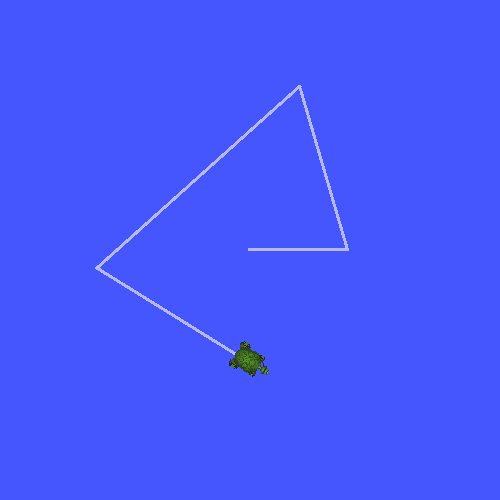
- 使用tf2_echo工具检查海龟姿势是否真的被广播到 tf2
ros2 run tf2_ros tf2_echo world turtle1
- 结果如下
At time 1625137663.912474878
- Translation: [5.276, 7.930, 0.000]
- Rotation: in Quaternion [0.000, 0.000, 0.934, -0.357]
At time 1625137664.950813527
- Translation: [3.750, 6.563, 0.000]
- Rotation: in Quaternion [0.000, 0.000, 0.934, -0.357]
At time 1625137665.906280726
- Translation: [2.320, 5.282, 0.000]
- Rotation: in Quaternion [0.000, 0.000, 0.934, -0.357]
At time 1625137666.850775673
- Translation: [2.153, 5.133, 0.000]
- Rotation: in Quaternion [0.000, 0.000, -0.365, 0.931]
参考:
获取最新文章: 扫一扫右上角的二维码加入“创客智造”公众号



















