MoveIt!入门教程-运动规划(Motion Planners)
MoveIt!入门教程-运动规划(Motion Planners)
说明
- 在MoveIt,运动规划通过插件加载方式实现
- 这可以让MoveIt在运行过程中进行实时加载
使用
- 开始
- 在MoveIt,规划器是作为插件来安装的
- 可以通过ROS的pluginlib接口来加载需要的规划器
- 在加载规划器前,需要建立两个对象RobotModel和PlanningScene
- 首先实例化RobotModelLoader对象,它可从ROS parameter server查找robot description和构建RobotModel。
robot_model_loader::RobotModelLoader robot_model_loader("robot_description");
robot_model::RobotModelPtr robot_model = robot_model_loader.getModel();
- 使用RobotModel,可构建PlanningScene,它可以保持世界和机器人的状态。
planning_scene::PlanningScenePtr planning_scene(new planning_scene::PlanningScene(robot_model));
- 现在构建一个加载器通过指定规划器的名称来载入对应规划器
- 这里使用了ROS pluginlib库
boost::scoped_ptr<pluginlib::ClassLoader<planning_interface::PlannerManager> > planner_plugin_loader;
planning_interface::PlannerManagerPtr planner_instance;
std::string planner_plugin_name;
- 从ROS param server获取规划器的名称。
- 载入规划器并确保能获取所有的异常
if (!node_handle.getParam("planning_plugin", planner_plugin_name))
ROS_FATAL_STREAM("Could not find planner plugin name");
try
{
planner_plugin_loader.reset(new pluginlib::ClassLoader<planning_interface::PlannerManager>("moveit_core", "planning_interface::PlannerManager"));
}
catch(pluginlib::PluginlibException& ex)
{
ROS_FATAL_STREAM("Exception while creating planning plugin loader " << ex.what());
}
try
{
planner_instance.reset(planner_plugin_loader->createUnmanagedInstance(planner_plugin_name));
if (!planner_instance->initialize(robot_model, node_handle.getNamespace()))
ROS_FATAL_STREAM("Could not initialize planner instance");
ROS_INFO_STREAM("Using planning interface '" << planner_instance->getDescription() << "'");
}
catch(pluginlib::PluginlibException& ex)
{
const std::vector<std::string> &classes = planner_plugin_loader->getDeclaredClasses();
std::stringstream ss;
for (std::size_t i = 0 ; i < classes.size() ; ++i)
ss << classes[i] << " ";
ROS_ERROR_STREAM("Exception while loading planner '" << planner_plugin_name << "': " << ex.what() << std::endl
<< "Available plugins: " << ss.str());
}
/* Sleep a little to allow time to startup rviz, etc. */
ros::WallDuration sleep_time(15.0);
sleep_time.sleep();
姿态目标
- 为PR2的右臂创建规划请求,指定终端执行器的期望的姿态
planning_interface::MotionPlanRequest req;
planning_interface::MotionPlanResponse res;
geometry_msgs::PoseStamped pose;
pose.header.frame_id = "torso_lift_link";
pose.pose.position.x = 0.75;
pose.pose.position.y = 0.0;
pose.pose.position.z = 0.0;
pose.pose.orientation.w = 1.0;
- 设置位置偏差是0.01m, 角度偏差是0.01度
std::vector<double> tolerance_pose(3, 0.01);
std::vector<double> tolerance_angle(3, 0.01);
- 使用来自kinematic_constraints包help函数构建一个约束请求
req.group_name = "right_arm";
moveit_msgs::Constraints pose_goal = kinematic_constraints::constructGoalConstraints("r_wrist_roll_link", pose, tolerance_pose, tolerance_angle);
req.goal_constraints.push_back(pose_goal);
- 现在构建一个规划的上下文,封装场景,请求和反馈,我们调用的规划器会使用到这个规划的上下文。
planning_interface::PlanningContextPtr context = planner_instance->getPlanningContext(planning_scene, req, res.error_code_);
context->solve(res);
if(res.error_code_.val != res.error_code_.SUCCESS)
{
ROS_ERROR("Could not compute plan successfully");
return 0;
}
可视化结果
- 代码:
ros::Publisher display_publisher = node_handle.advertise<moveit_msgs::DisplayTrajectory>("/move_group/display_planned_path", 1, true);
moveit_msgs::DisplayTrajectory display_trajectory;
/* Visualize the trajectory */
ROS_INFO("Visualizing the trajectory");
moveit_msgs::MotionPlanResponse response;
res.getMessage(response);
display_trajectory.trajectory_start = response.trajectory_start;
display_trajectory.trajectory.push_back(response.trajectory);
display_publisher.publish(display_trajectory);
sleep_time.sleep();
节点空间目标
- 代码:
/* First, set the state in the planning scene to the final state of the last plan */
robot_state::RobotState& robot_state = planning_scene->getCurrentStateNonConst();
planning_scene->setCurrentState(response.trajectory_start);
const robot_state::JointModelGroup* joint_model_group = robot_state.getJointModelGroup("right_arm");
robot_state.setJointGroupPositions(joint_model_group, response.trajectory.joint_trajectory.points.back().positions);
- 构建目标
robot_state::RobotState goal_state(robot_model);
std::vector<double> joint_values(7, 0.0);
joint_values[0] = -2.0;
joint_values[3] = -0.2;
joint_values[5] = -0.15;
goal_state.setJointGroupPositions(joint_model_group, joint_values);
moveit_msgs::Constraints joint_goal = kinematic_constraints::constructGoalConstraints(goal_state, joint_model_group);
req.goal_constraints.clear();
req.goal_constraints.push_back(joint_goal);
- 调用规划器并可视化运行轨迹
/* Re-construct the planning context */
context = planner_instance->getPlanningContext(planning_scene, req, res.error_code_);
/* Call the Planner */
context->solve(res);
/* Check that the planning was successful */
if(res.error_code_.val != res.error_code_.SUCCESS)
{
ROS_ERROR("Could not compute plan successfully");
return 0;
}
/* Visualize the trajectory */
ROS_INFO("Visualizing the trajectory");
res.getMessage(response);
display_trajectory.trajectory_start = response.trajectory_start;
display_trajectory.trajectory.push_back(response.trajectory);
/* Now you should see two planned trajectories in series*/
display_publisher.publish(display_trajectory);
/* We will add more goals. But first, set the state in the planning
scene to the final state of the last plan */
robot_state.setJointGroupPositions(joint_model_group, response.trajectory.joint_trajectory.points.back().positions);
/* Now, we go back to the first goal*/
req.goal_constraints.clear();
req.goal_constraints.push_back(pose_goal);
context = planner_instance->getPlanningContext(planning_scene, req, res.error_code_);
context->solve(res);
res.getMessage(response);
display_trajectory.trajectory.push_back(response.trajectory);
display_publisher.publish(display_trajectory);
增加路径约束
- 再次设定姿态目标,这次要在运动规划里增加路径约束。
/* Let's create a new pose goal */
pose.pose.position.x = 0.65;
pose.pose.position.y = -0.2;
pose.pose.position.z = -0.1;
moveit_msgs::Constraints pose_goal_2 = kinematic_constraints::constructGoalConstraints("r_wrist_roll_link", pose, tolerance_pose, tolerance_angle);
/* First, set the state in the planning scene to the final state of the last plan */
robot_state.setJointGroupPositions(joint_model_group, response.trajectory.joint_trajectory.points.back().positions);
/* Now, let's try to move to this new pose goal*/
req.goal_constraints.clear();
req.goal_constraints.push_back(pose_goal_2);
/* But, let's impose a path constraint on the motion.
Here, we are asking for the end-effector to stay level*/
geometry_msgs::QuaternionStamped quaternion;
quaternion.header.frame_id = "torso_lift_link";
quaternion.quaternion.w = 1.0;
req.path_constraints = kinematic_constraints::constructGoalConstraints("r_wrist_roll_link", quaternion);
- 设施路径约束要求规划器考虑终端执行器可能位置的空间(机器人的工作空间)。因此要指定允许的边界值。
- 注意:默认边界会自动被WorkspaceBounds请求适配器填充(OMPL管道的一部分,这个例子没用到)
- 我们使用一个边界,包含了机器臂可以到达空间,这样规划手臂运行时候采样就不会使用这个值。
- 边界只是用来确定采样的配置是否是有效
req.workspace_parameters.min_corner.x = req.workspace_parameters.min_corner.y = req.workspace_parameters.min_corner.z = -2.0;
req.workspace_parameters.max_corner.x = req.workspace_parameters.max_corner.y = req.workspace_parameters.max_corner.z = 2.0;
- 调用规划器并可视化计划
context = planner_instance->getPlanningContext(planning_scene, req, res.error_code_);
context->solve(res);
res.getMessage(response);
display_trajectory.trajectory.push_back(response.trajectory);
- 现在可以看到四个规划的轨迹
display_publisher.publish(display_trajectory);
完整代码
编译代码
launch文件
启动代码
roslaunch moveit_tutorials motion_planning_api_tutorial.launch
理想输出
在Rviz,我们应该能看到四的轨迹被重播:
机器人移动右臂到前面的姿态目标

机器人移动右臂到侧边的节点目标
机器人移动右臂回到之前的姿态目标
机器人保持终端执行器水平移动到新的姿态目标
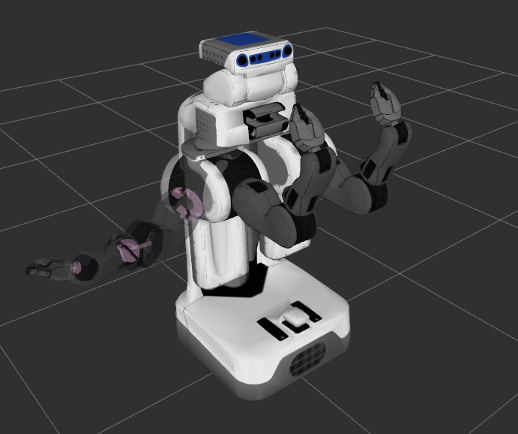
获取最新文章: 扫一扫右上角的二维码加入“创客智造”公众号



















