Turbot-SLAM入门教程-实现cartographer 2D建图(多线雷达rslidar-16版)
Turbot-SLAM入门教程-实现cartographer 2D建图(多线雷达rslidar-16版)
说明
- 介绍利用多线雷达rslidar-16版通过cartographer算法实现建图。
- 机型:turbot-DL + 多线雷达rslidar-16版
前提准备
- 安装cartographer:
操作步骤
- [Turbot] 在bashrc里面,设置雷达类型为:rslidar_16
$ vim ~/.bashrc
//设置雷达类型:TURTLEBOT_LASER_SENSOR
export TURTLEBOT_LASER_SENSOR=rslidar_16
- [Turbot] 新终端,启动turbot:
$ roslaunch turbot_bringup minimal.launch
- [Turbot] 新终端,启动激光建图
$ roslaunch turbot_slam laser_cartographer_demo.launch
- [Remote PC] 新终端,启动RVIZ
$ roslaunch turbot_rviz nav.launch
- 或者启动
$ roslaunch turbot_rviz nav_cartographer.launch
- [Remote PC] 新终端,启动键盘
$ roslaunch turbot_teleop keyboard.launch
- 移动建图,移动turtlebot走圈完成建图,也可以远程控制
保存地图方法1:
- [Turbot] 完成建图后保存地图,实际路径是:/home/user/map/
$ rosrun turbot_map saver rslidar_16_cartographer
$ ls ~/map
查看内容,包含rslidar_16_cartographer.pgm rslidar_16_cartographer.yaml
此方法保存的地图会出现没有边。
效果图:
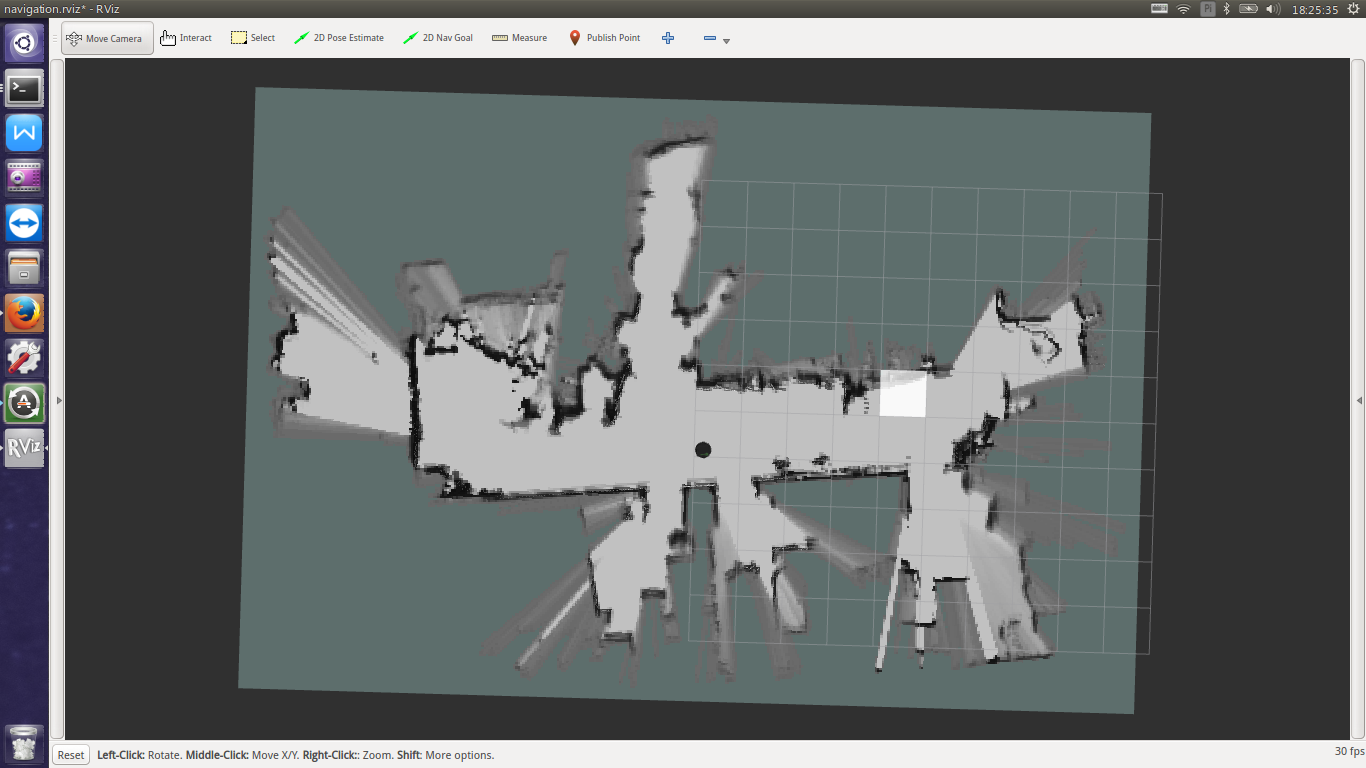
保存地图方法2:
- [Turbot] 新终端,完成建图后保存pbstream
$ rosservice call /write_state ~/map/carto_map.pbstream 1
- [Turbot] 新终端,转换成ROS地图
$ rosrun cartographer_ros cartographer_pbstream_to_ros_map -map_filestem=/home/ubuntu/map/carto_ros_map -pbstream_filename=/home/ubuntu/map/carto_map.pbstream -resolution=0.05
- 在目录/home/ubuntu/map/下即会出现
carto_ros_map.pgm
carto_ros_map.yaml
参考资料
- 官方安装:https://google-cartographer-ros-for-turtlebots.readthedocs.io/en/latest/
- http://blog.exbot.net/archives/2852
获取最新文章: 扫一扫右上角的二维码加入“创客智造”公众号



















