Turtlebot3-waffle入门教程-实现跟随
Turtlebot3-waffle入门教程-实现跟随
说明:
- 介绍如何利用Turtlebot3-waffle进行跟随应用
前提准备
- [Remote PC]安装应用包
$ cd ~/catkin_ws/src
$ git clone https://github.com/ROBOTIS-GIT/turtlebot3_applications.git
$ cd ~/catkin_ws && catkin_make
- [Remote PC]安装依赖包
$ sudo apt-get install python-pip
$ sudo pip install -U numpy scipy
$ sudo pip install --upgrade pip
$ sudo pip install scikit-learn==0.18.1
- 注意:需要在无障碍环境进行,只需要使用HLS-LFCD LDS雷达即可
- [TurtleBot] 更改配置
$ vim ~/catkin_ws/src/turtlebot3/turtlebot3_bringup/launch/turtlebot3_lidar.launch
- 修改前:
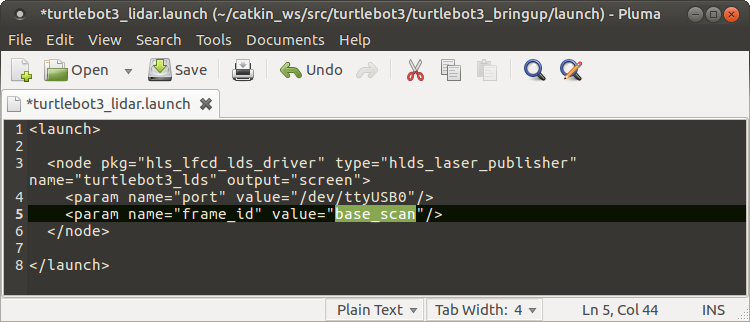
- 修改后:
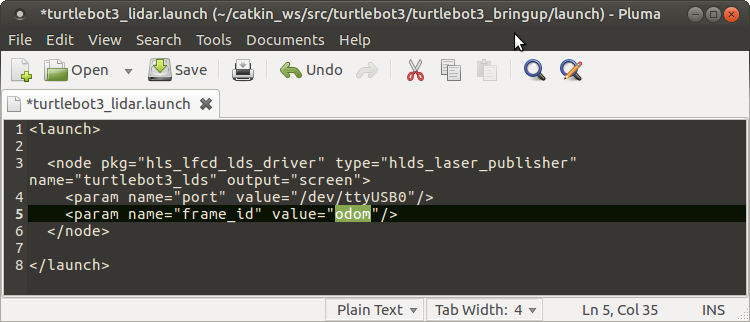
操作步骤
- [Remote PC] 运行roscore
$ roscore
- [TurtleBot] 启动waffle
$ roslaunch turtlebot3_bringup turtlebot3_robot.launch
- [Remote PC] 启动filter
$ roslaunch turtlebot3_follow_filter turtlebot3_follow_filter.launch
- [Remote PC] 启动跟随
$ roslaunch turtlebot3_follower turtlebot3_follower.launch
- 视频:
获取最新文章: 扫一扫右上角的二维码加入“创客智造”公众号



















