OpenManipulator机械臂入门教程-舵机检测
说明
- 介绍如何在PC连上OpenManipulator机械臂后进行舵机检测
操作步骤
首先连接上机械臂和OpenCR板,同时用电源线供电给OpenCR板,再用usb数据线连接PC和OpenCR板
查看端口是否存在,同时为端口添加权限
$ ls /dev/ttyACM0
$ sudo chmod a+rw /dev/ttyACM0
注:如果使用U2D2连接PC和OpenManipulator机械臂,其端口为
/dev/ttyUSB@(@为端口号);但若使用的是OpenCR,则端口为/dev/ttyACM@,如/dev/ttyACM0
- 检测舵机是否连接
$ rosrun dynamixel_workbench_controllers find_dynamixel /dev/ttyACM0
[ INFO] [1552462788.529875515]: Succeed to init(9600)
[ INFO] [1552462788.529920006]: Wait for scanning...
[ INFO] [1552462810.312049099]: Find 0 Dynamixels
[ INFO] [1552462810.312687345]: Succeed to init(57600)
[ INFO] [1552462810.312744155]: Wait for scanning...
[ INFO] [1552462828.345327435]: Find 0 Dynamixels
[ INFO] [1552462828.345742917]: Succeed to init(115200)
[ INFO] [1552462828.345779356]: Wait for scanning...
[ INFO] [1552462846.004015407]: Find 0 Dynamixels
[ INFO] [1552462846.004563964]: Succeed to init(1000000)
[ INFO] [1552462846.004600281]: Wait for scanning...
[ INFO] [1552462863.170552974]: Find 5 Dynamixels
[ INFO] [1552462863.170630409]: id : 1, model name : XM430-W350
[ INFO] [1552462863.170664650]: id : 2, model name : XM430-W350
[ INFO] [1552462863.170689940]: id : 3, model name : XM430-W350
[ INFO] [1552462863.170716421]: id : 4, model name : XM430-W350
[ INFO] [1552462863.170739894]: id : 5, model name : XM430-W350
[ INFO] [1552462863.171516050]: Succeed to init(2000000)
[ INFO] [1552462863.171570620]: Wait for scanning...
[ INFO] [1552462880.476509572]: Find 0 Dynamixels
[ INFO] [1552462880.477389330]: Succeed to init(3000000)
[ INFO] [1552462880.477443347]: Wait for scanning...
[ INFO] [1552462897.779664422]: Find 0 Dynamixels
[ INFO] [1552462897.780424593]: Succeed to init(4000000)
[ INFO] [1552462897.780511258]: Wait for scanning...
[ INFO] [1552462915.078663649]: Find 0 Dynamixels
注:但若找不到Dynamixel ID,请使用相关软件(R+ Manager 2.0 or R+ Manager 1.0)检查 Dynamixel舵机的固件
Dynamixel ID的默认ID:11,12,13,14,15,前四个为关节ID,15为抓手ID。如果检测到的Dynamixel ID不是默认的ID,那么需要在rosed open_manipulator_libs包的 open_manipulator.cpp文件修改默认ID
修改rosed open_manipulator_libs包的 open_manipulator.cpp文件
$ rosed open_manipulator_libs open_manipulator.cpp
- 使用OpenCR连接PC和机械臂,则需要修改open_manipulator_controller.launch文件中的dynamixel_usb_port 参数值
$ rosed open_manipulator_controller open_manipulator_controller.launch
open_manipulator_controller.launch文件中的相关参数:
use_robot_name: a parameter to set manipulator name(namespace of ROS messages)dynamixel_usb_port: a parameter to set use port to connected with Dynamixel of OpenManipulator. If you use U2D2, it should be set /dev/ttyUSB@. If you use OpenCR, it should be set /dev/ttyACM@ (@ indicates the port number connected to the Dynamixel).dynamixel_baud_rate: a parameter to set baud rate of dynamixel. default baud rate of dynamixel used in OpenManipulator is 1000000.control_period: a parameter to set communication period between dynamixel and PC (control loop time).
use_platform is a parameter that sets whether to use the actual OpenManipulator or OpenManipulator simulation. please refer Gazebo Simulation chapter.use_platform:a parameter that sets whether to use the actual OpenManipulator or OpenManipulator simulation. please refer Gazebo Simulation chapter.use_moveit,planning_group_name,moveit_sample_duration:parameters supposed to set loading move_group package. please refer MoveIt! chapter.
NOTE: open_manipulator_controller is compatible with Protocol 2.0. Since Protocol 1.0 doesn't support SyncRead instructions that has access to multiple Dynamixels simultaneously. Protocol 2.0 supports MX2, X and Pro series, but it does not support AX, RX and EX.
机械臂测试
建议启动机械臂前请将机械臂手动设置以下姿势,以避免启动后出现无法控制的问题
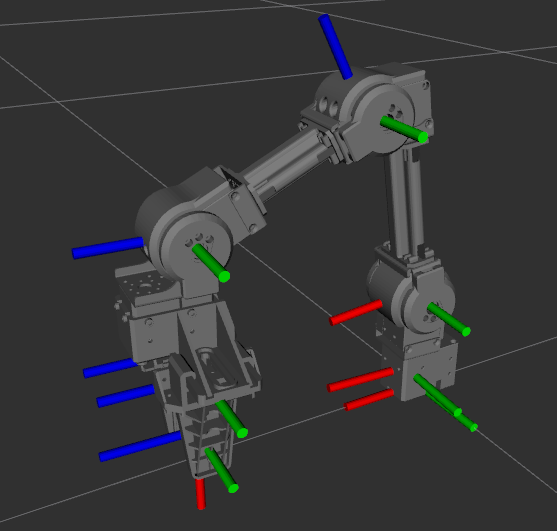
- 启动机械臂
$ roslaunch open_manipulator_controller open_manipulator_controller.launch usb_port:=/dev/ttyACM0
SUMMARY
========
PARAMETERS
* /open_manipulator/control_period: 0.01
* /open_manipulator/moveit_sample_duration: 0.05
* /open_manipulator/planning_group_name: arm
* /open_manipulator/using_moveit: False
* /open_manipulator/using_platform: True
* /rosdistro: kinetic
* /rosversion: 1.12.14
NODES
/
open_manipulator (open_manipulator_controller/open_manipulator_controller)
ROS_MASTER_URI=http://localhost:11311
process[open_manipulator-1]: started with pid [23452]
Joint Dynamixel ID : 1, Model Name : XM430-W350
Joint Dynamixel ID : 2, Model Name : XM430-W350
Joint Dynamixel ID : 3, Model Name : XM430-W350
Joint Dynamixel ID : 4, Model Name : XM430-W350
Gripper Dynamixel ID : 5, Model Name :XM430-W350
[ INFO] [1544509070.096942788]: Succeeded to init /open_manipulator
- 打开RViz,RViz中的模型将会与实际机器人同步
$ roslaunch open_manipulator_description open_manipulator_rviz.launch
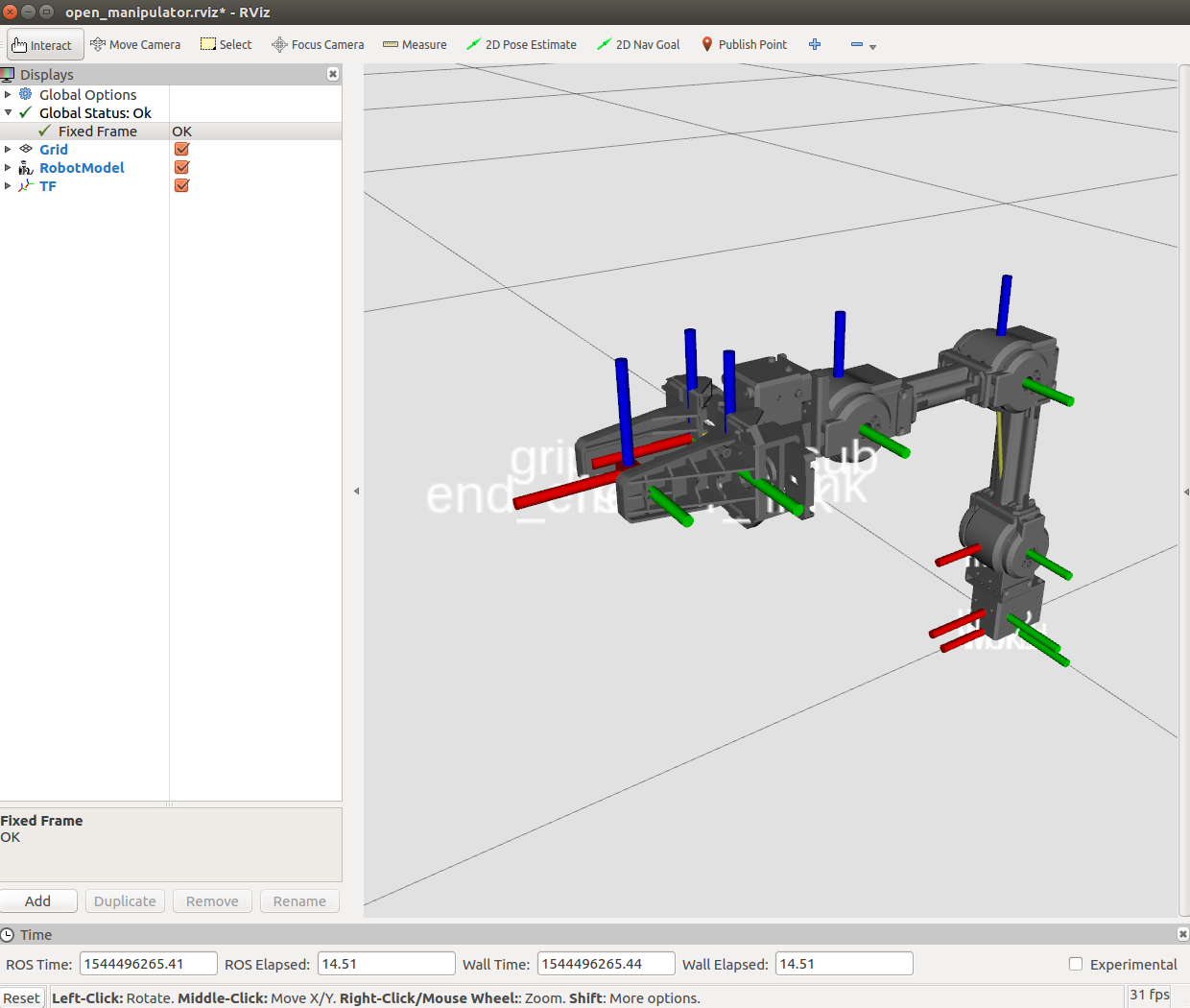
- 检查设置,查看机械臂的当前状态
$ rostopic pub /open_manipulator/option std_msgs/String "print_open_manipulator_setting"
##在启动机械臂的终端上会输出以下信息
----------<Manipulator Description>----------
<Degree of freedom>
4.000
<Size of Components>
5.000
<Configuration of world>
[Name]
-World Name : world
-Child Name : joint1
[Static Pose]
-Position :
(0.000, 0.000, 0.000)
-Orientation :
(1.000, 0.000, 0.000
0.000, 1.000, 0.000
0.000, 0.000, 1.000)
[Dynamic Pose]
-Linear Velocity :
(0.000, 0.000, 0.000)
-Linear acceleration :
(0.000, 0.000, 0.000)
-Angular Velocity :
(0.000, 0.000, 0.000)
-Angular acceleration :
(0.000, 0.000, 0.000)
<Configuration of gripper>
[Component Type]
Tool
[Name]
-Parent Name : joint4
[Actuator]
-Actuator Name : tool_dxl
-ID : 15
-Joint Axis :
(0.000, 0.000, 0.000)
-Coefficient : -0.015
-Limit :
Maximum : 0.010, Minimum : -0.010
[Actuator Value]
-Value : 0.008
-Velocity : 0.000
-Acceleration : 0.000
-Effort : 0.000
[Constant]
-Relative Position from parent component :
(0.130, 0.000, 0.000)
-Relative Orientation from parent component :
(1.000, 0.000, 0.000
0.000, 1.000, 0.000
0.000, 0.000, 1.000)
-Mass : 0.000
-Inertia Tensor :
(1.000, 0.000, 0.000
0.000, 1.000, 0.000
0.000, 0.000, 1.000)
-Center of Mass :
(0.000, 0.000, 0.000)
[Variable]
-Position :
(0.138, -0.005, 0.015)
-Orientation :
(-0.006, 0.043, 0.999
0.000, 0.999, -0.043
-1.000, 0.000, -0.006)
-Linear Velocity :
(0.000, 0.000, 0.000)
-Linear acceleration :
(0.000, 0.000, 0.000)
-Angular Velocity :
(0.000, 0.000, 0.000)
-Angular acceleration :
(0.000, 0.000, 0.000)
<Configuration of joint1>
[Component Type]
Active Joint
[Name]
-Parent Name : world
-Child Name 1 : joint2
[Actuator]
-Actuator Name : joint_dxl
-ID : 11
-Joint Axis :
(0.000, 0.000, 1.000)
-Coefficient : 1.000
-Limit :
Maximum : 3.142, Minimum : -3.142
[Actuator Value]
-Value : -0.043
-Velocity : 0.000
-Acceleration : 0.000
-Effort : 0.000
[Constant]
-Relative Position from parent component :
(0.012, 0.000, 0.017)
-Relative Orientation from parent component :
(1.000, 0.000, 0.000
0.000, 1.000, 0.000
0.000, 0.000, 1.000)
-Mass : 0.000
-Inertia Tensor :
(1.000, 0.000, 0.000
0.000, 1.000, 0.000
0.000, 0.000, 1.000)
-Center of Mass :
(0.000, 0.000, 0.000)
[Variable]
-Position :
(0.012, 0.000, 0.017)
-Orientation :
(0.999, 0.043, 0.000
-0.043, 0.999, 0.000
0.000, 0.000, 1.000)
-Linear Velocity :
(0.000, 0.000, 0.000)
-Linear acceleration :
(0.000, 0.000, 0.000)
-Angular Velocity :
(0.000, 0.000, 0.000)
-Angular acceleration :
(0.000, 0.000, 0.000)
<Configuration of joint2>
[Component Type]
Active Joint
[Name]
-Parent Name : joint1
-Child Name 1 : joint3
[Actuator]
-Actuator Name : joint_dxl
-ID : 12
-Joint Axis :
(0.000, 1.000, 0.000)
-Coefficient : 1.000
-Limit :
Maximum : 1.571, Minimum : -2.050
[Actuator Value]
-Value : -0.052
-Velocity : 0.000
-Acceleration : 0.000
-Effort : 0.000
[Constant]
-Relative Position from parent component :
(0.000, 0.000, 0.058)
-Relative Orientation from parent component :
(1.000, 0.000, 0.000
0.000, 1.000, 0.000
0.000, 0.000, 1.000)
-Mass : 0.000
-Inertia Tensor :
(1.000, 0.000, 0.000
0.000, 1.000, 0.000
0.000, 0.000, 1.000)
-Center of Mass :
(0.000, 0.000, 0.000)
[Variable]
-Position :
(0.012, 0.000, 0.075)
-Orientation :
(0.998, 0.043, -0.052
-0.043, 0.999, 0.002
0.052, 0.000, 0.999)
-Linear Velocity :
(0.000, 0.000, 0.000)
-Linear acceleration :
(0.000, 0.000, 0.000)
-Angular Velocity :
(0.000, 0.000, 0.000)
-Angular acceleration :
(0.000, 0.000, 0.000)
<Configuration of joint3>
[Component Type]
Active Joint
[Name]
-Parent Name : joint2
-Child Name 1 : joint4
[Actuator]
-Actuator Name : joint_dxl
-ID : 13
-Joint Axis :
(0.000, 1.000, 0.000)
-Coefficient : 1.000
-Limit :
Maximum : 1.530, Minimum : -1.571
[Actuator Value]
-Value : 0.546
-Velocity : 0.000
-Acceleration : 0.000
-Effort : 0.000
[Constant]
-Relative Position from parent component :
(0.024, 0.000, 0.128)
-Relative Orientation from parent component :
(1.000, 0.000, 0.000
0.000, 1.000, 0.000
0.000, 0.000, 1.000)
-Mass : 0.000
-Inertia Tensor :
(1.000, 0.000, 0.000
0.000, 1.000, 0.000
0.000, 0.000, 1.000)
-Center of Mass :
(0.000, 0.000, 0.000)
[Variable]
-Position :
(0.029, -0.001, 0.204)
-Orientation :
(0.880, 0.043, 0.474
-0.038, 0.999, -0.020
-0.474, 0.000, 0.880)
-Linear Velocity :
(0.000, 0.000, 0.000)
-Linear acceleration :
(0.000, 0.000, 0.000)
-Angular Velocity :
(0.000, 0.000, 0.000)
-Angular acceleration :
(0.000, 0.000, 0.000)
<Configuration of joint4>
[Component Type]
Active Joint
[Name]
-Parent Name : joint3
-Child Name 1 : gripper
[Actuator]
-Actuator Name : joint_dxl
-ID : 14
-Joint Axis :
(0.000, 1.000, 0.000)
-Coefficient : 1.000
-Limit :
Maximum : 2.000, Minimum : -1.800
[Actuator Value]
-Value : 1.083
-Velocity : 0.000
-Acceleration : 0.000
-Effort : -2.690
[Constant]
-Relative Position from parent component :
(0.124, 0.000, 0.000)
-Relative Orientation from parent component :
(1.000, 0.000, 0.000
0.000, 1.000, 0.000
0.000, 0.000, 1.000)
-Mass : 0.000
-Inertia Tensor :
(1.000, 0.000, 0.000
0.000, 1.000, 0.000
0.000, 0.000, 1.000)
-Center of Mass :
(0.000, 0.000, 0.000)
[Variable]
-Position :
(0.138, -0.005, 0.145)
-Orientation :
(-0.006, 0.043, 0.999
0.000, 0.999, -0.043
-1.000, 0.000, -0.006)
-Linear Velocity :
(0.000, 0.000, 0.000)
-Linear acceleration :
(0.000, 0.000, 0.000)
-Angular Velocity :
(0.000, 0.000, 0.000)
-Angular acceleration :
(0.000, 0.000, 0.000)
---------------------------------------------
演示视频
获取最新文章: 扫一扫右上角的二维码加入“创客智造”公众号



















