Ignition入门教程-利用SDF构建机器人
Ignition入门教程-利用SDF构建机器人
说明:
- 我们将学习如何在 SDFormat 中构建我们自己的机器人。
- 我们将构建一个简单的两轮机器人。
SDFormat
http://sdformat.org/
SDFormat(Simulation Description Format),有时缩写为 SDF,是一种 XML 格式,用于描述机器人模拟器、可视化和控制的对象和环境。 SDFormat 最初是作为 Gazebo 机器人模拟器的一部分开发的,其设计时考虑了科学机器人应用。 多年来,SDFormat 已经成为一种稳定、健壮和可扩展的格式,能够描述机器人、静态和动态对象、光照、地形甚至物理的各个方面。
您可以使用 SDFormat 准确地描述机器人的各个方面,无论机器人是带轮子的简单底盘还是人形机器人。 除了运动学和动态属性之外,还可以为机器人定义传感器、表面属性、纹理、关节摩擦以及更多属性。 这些功能允许您使用 SDFormat 进行仿真、可视化、运动规划和机器人控制。
仿真需要模型存在和交互的丰富而复杂的环境。 SDFormat 提供了定义各种环境的方法。 环境、地形(虚构或基于 DEM)、OpenStreetMaps 中的街道以及 The Prop Shop 提供的任何模型(在 3D 模型的在线存储库上)中可能包含多个灯光。
构建世界
- 我们将从构建一个简单的世界开始,然后在其中构建我们的机器人。
- 打开一个新文件,命名为building_robot.sdf,并将以下代码复制到其中。
<?xml version="1.0" ?>
<sdf version="1.7">
<world name="car_world">
<physics name="1ms" type="ignored">
<max_step_size>0.001</max_step_size>
<real_time_factor>1.0</real_time_factor>
</physics>
<plugin
filename="libignition-gazebo-physics-system.so"
name="ignition::gazebo::systems::Physics">
</plugin>
<plugin
filename="libignition-gazebo-user-commands-system.so"
name="ignition::gazebo::systems::UserCommands">
</plugin>
<plugin
filename="libignition-gazebo-scene-broadcaster-system.so"
name="ignition::gazebo::systems::SceneBroadcaster">
</plugin>
<gui fullscreen="0">
<!-- 3D scene -->
<plugin filename="GzScene3D" name="3D View">
<ignition-gui>
<title>3D View</title>
<property type="bool" key="showTitleBar">false</property>
<property type="string" key="state">docked</property>
</ignition-gui>
<engine>ogre2</engine>
<scene>scene</scene>
<ambient_light>0.4 0.4 0.4</ambient_light>
<background_color>0.8 0.8 0.8</background_color>
</plugin>
<!-- World control -->
<plugin filename="WorldControl" name="World control">
<ignition-gui>
<title>World control</title>
<property type="bool" key="showTitleBar">false</property>
<property type="bool" key="resizable">false</property>
<property type="double" key="height">72</property>
<property type="double" key="width">121</property>
<property type="double" key="z">1</property>
<property type="string" key="state">floating</property>
<anchors target="3D View">
<line own="left" target="left"/>
<line own="bottom" target="bottom"/>
</anchors>
</ignition-gui>
<play_pause>true</play_pause>
<step>true</step>
<start_paused>true</start_paused>
<service>/world/car_world/control</service>
<stats_topic>/world/car_world/stats</stats_topic>
</plugin>
<!-- World statistics -->
<plugin filename="WorldStats" name="World stats">
<ignition-gui>
<title>World stats</title>
<property type="bool" key="showTitleBar">false</property>
<property type="bool" key="resizable">false</property>
<property type="double" key="height">110</property>
<property type="double" key="width">290</property>
<property type="double" key="z">1</property>
<property type="string" key="state">floating</property>
<anchors target="3D View">
<line own="right" target="right"/>
<line own="bottom" target="bottom"/>
</anchors>
</ignition-gui>
<sim_time>true</sim_time>
<real_time>true</real_time>
<real_time_factor>true</real_time_factor>
<iterations>true</iterations>
<topic>/world/car_world/stats</topic>
</plugin>
<!-- Entity tree -->
<plugin filename="EntityTree" name="Entity tree">
</plugin>
</gui>
<light type="directional" name="sun">
<cast_shadows>true</cast_shadows>
<pose>0 0 10 0 0 0</pose>
<diffuse>0.8 0.8 0.8 1</diffuse>
<specular>0.2 0.2 0.2 1</specular>
<attenuation>
<range>1000</range>
<constant>0.9</constant>
<linear>0.01</linear>
<quadratic>0.001</quadratic>
</attenuation>
<direction>-0.5 0.1 -0.9</direction>
</light>
<model name="ground_plane">
<static>true</static>
<link name="link">
<collision name="collision">
<geometry>
<plane>
<normal>0 0 1</normal>
</plane>
</geometry>
</collision>
<visual name="visual">
<geometry>
<plane>
<normal>0 0 1</normal>
<size>100 100</size>
</plane>
</geometry>
<material>
<ambient>0.8 0.8 0.8 1</ambient>
<diffuse>0.8 0.8 0.8 1</diffuse>
<specular>0.8 0.8 0.8 1</specular>
</material>
</visual>
</link>
</model>
</world>
</sdf>
- 启动Ignition并指定文件
ign gazebo building_robot.sdf
- 效果图
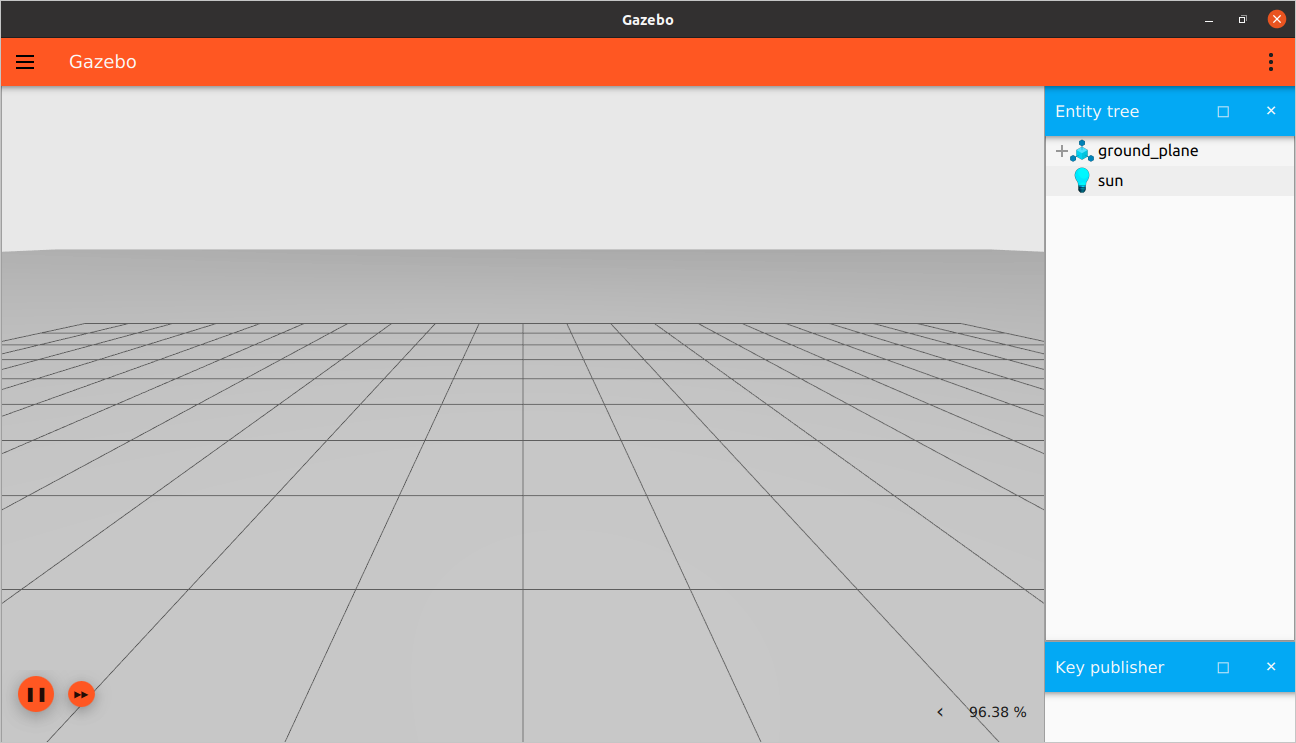
创建模型
- 在 标签下,我们将添加我们的机器人模型,如下所示:
定义模型
<model name='vehicle_blue' canonical_link='chassis'>
<pose relative_to='world'>0 0 0 0 0 0</pose>
这里我们定义了我们的模型vehicle_blue的名称,同级别的其他标签或模型中唯一的名称。 每个模型可能有一个指定为 canonical_link 的链接,模型的隐式框架附加到此链接。 如果未定义,第一个 将被选为规范链接。
标签用于定义模型的位置和方向,relative_to 属性用于定义模型相对于任何其他帧的位姿。 如果未定义 relative_to,则模型的 将相对于世界。 让我们的姿势相对于世界。 位姿标签内的值如下:
X Y Z R P Y ,其中X Y Z代表帧的位置,R P Y代表roll pitch yaw的方向。 我们将它们设置为零,这使得两个框架(模型和世界)相同。
链接形成我们的机器人
- 每个模型都是通过joints连接在一起的一组links (可以只是一个links )。
主体
- 底盘结构/chassis
<link name='chassis'>
<pose relative_to='__model__'>0.5 0 0.4 0 0 0</pose>
我们定义了第一个link ,我们的底盘和它相对于模型的姿势
惯性特性/Inertial properties
<inertial> <!--inertial properties of the link mass, inertia matix-->
<mass>1.14395</mass>
<inertia>
<ixx>0.095329</ixx>
<ixy>0</ixy>
<ixz>0</ixz>
<iyy>0.381317</iyy>
<iyz>0</iyz>
<izz>0.476646</izz>
</inertia>
</inertial>
- 在这里,我们定义了底盘的惯性属性,例如mass 和
矩阵。 - 可以使用质量惯性计算器计算原始形状的惯性矩阵值。
- 视觉/Visual
<visual name='visual'>
<geometry>
<box>
<size>2.0 1.0 0.5</size>
</box>
</geometry>
<!--let's add color to our link-->
<material>
<ambient>0.0 0.0 1.0 1</ambient>
<diffuse>0.0 0.0 1.0 1</diffuse>
<specular>0.0 0.0 1.0 1</specular>
</material>
</visual>
顾名思义,
标签负责我们的链接的外观。 我们将
标签内的链接形状定义为 (长方体),然后在 标签内指定此框的三个维度(以米为单位)。 然后,在
标签内,我们定义了链接的材质。 在这里,我们将 、 和 颜色定义为一组 red/green/blue/alpha 四个数字,每个数字都在 [0, 1] 范围内。 碰撞/collision
<collision name='collision'>
<geometry>
<box>
<size>2.0 1.0 0.5</size>
</box>
</geometry>
</collision>
</link>
</model>
标签定义了链接的碰撞属性,我们的链接将如何与其他对象反应以及物理引擎对其的影响。 注意:
可以与视觉属性不同,例如,通常使用更简单的碰撞模型来减少计算时间。 将上述所有部分按顺序复制到世界文件中后,再次运行世界:
ign gazebo building_robot.sdf
- 效果图
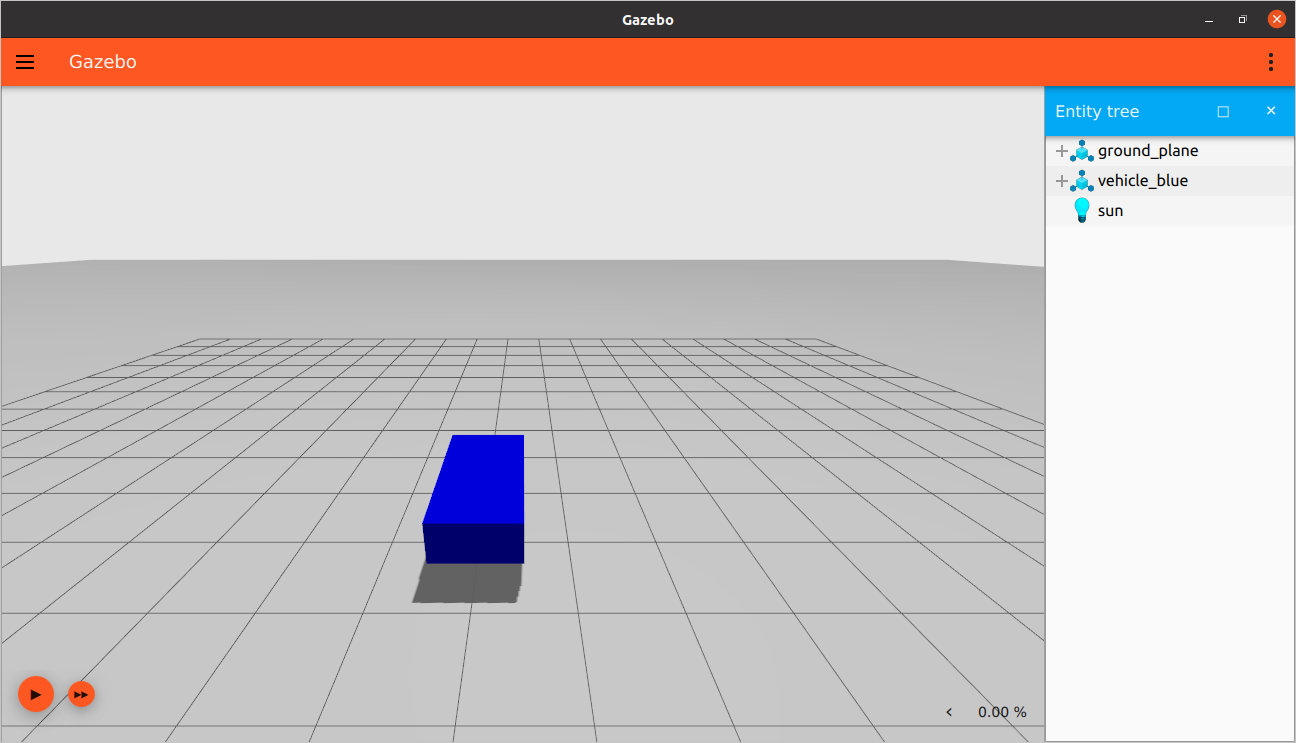
- 在右上角单击插件下拉列表(垂直省略号),选择变换控件,选择您的模型,然后单击Transform control。
- 您应该看到三个轴,如下所示:
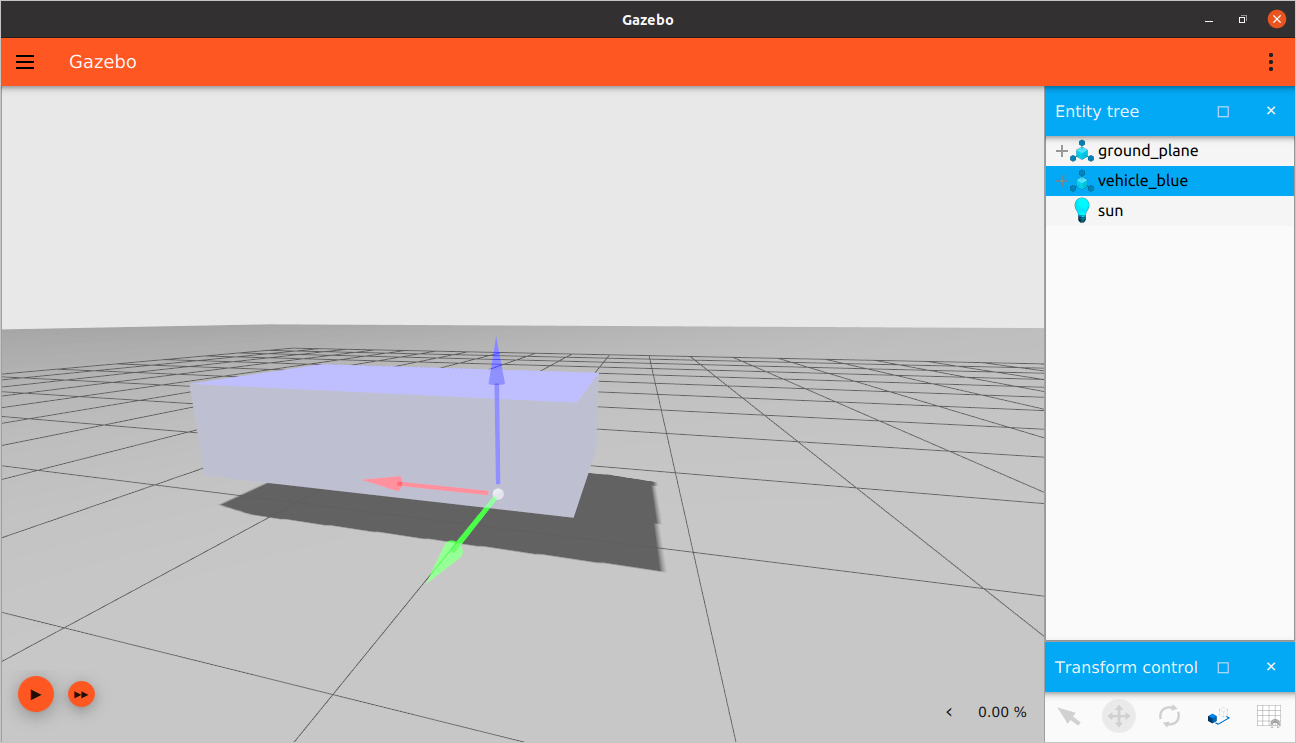
- 这些是我们模型的轴,其中红色是 x 轴,绿色是 y 轴,蓝色是 z 轴。
左轮
- 让我们为我们的机器人添加轮子。
- 以下代码位于 标记之后和 标记之前。
- 属于同一模型的所有链接和关节应在之前定义。
<link name='left_wheel'>
<pose relative_to="chassis">-0.5 0.6 0 -1.5707 0 0</pose>
<inertial>
<mass>1</mass>
<inertia>
<ixx>0.043333</ixx>
<ixy>0</ixy>
<ixz>0</ixz>
<iyy>0.043333</iyy>
<iyz>0</iyz>
<izz>0.08</izz>
</inertia>
</inertial>
- 我们定义了链接 left_wheel 的名称,然后定义了它的
relative_to 底盘链接。 - 车轮需要放置在底盘背面的左侧,因此我们将pose 的值选择为-0.5 0.6 0。
- 此外,我们的车轮是一个圆柱体,但在其侧面。
- 这就是我们将方向值定义为 -1.5707 0 0 的原因,即绕 x 轴旋转 -90 度(角度以弧度为单位)。
- 然后我们定义了车轮的惯性特性、质量和惯性矩阵。
- 视觉与碰撞
<visual name='visual'>
<geometry>
<cylinder>
<radius>0.4</radius>
<length>0.2</length>
</cylinder>
</geometry>
<material>
<ambient>1.0 0.0 0.0 1</ambient>
<diffuse>1.0 0.0 0.0 1</diffuse>
<specular>1.0 0.0 0.0 1</specular>
</material>
</visual>
<collision name='collision'>
<geometry>
<cylinder>
<radius>0.4</radius>
<length>0.2</length>
</cylinder>
</geometry>
</collision>
</link>
和 属性与前面的链接类似,不同之处在于我们链接的形状具有 <圆柱体> 的形状,需要两个属性:圆柱体的 和 。 - 保存文件并再次运行世界,我们的模型应该如下所示:
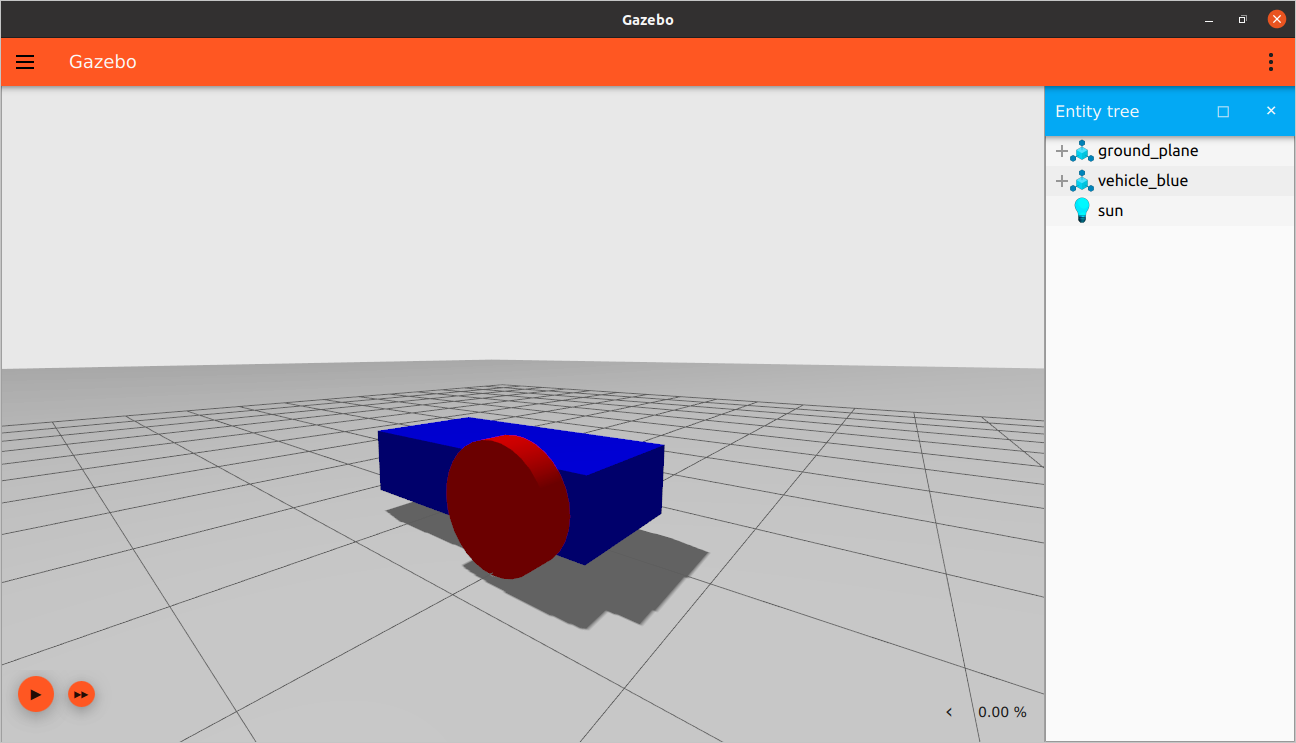
右轮:
- 右轮与左轮相似,只是其位置不同。
<!--The same as left wheel but with different position-->
<link name='right_wheel'>
<pose relative_to="chassis">-0.5 -0.6 0 -1.5707 0 0</pose> <!--angles are in radian-->
<inertial>
<mass>1</mass>
<inertia>
<ixx>0.043333</ixx>
<ixy>0</ixy>
<ixz>0</ixz>
<iyy>0.043333</iyy>
<iyz>0</iyz>
<izz>0.08</izz>
</inertia>
</inertial>
<visual name='visual'>
<geometry>
<cylinder>
<radius>0.4</radius>
<length>0.2</length>
</cylinder>
</geometry>
<material>
<ambient>1.0 0.0 0.0 1</ambient>
<diffuse>1.0 0.0 0.0 1</diffuse>
<specular>1.0 0.0 0.0 1</specular>
</material>
</visual>
<collision name='collision'>
<geometry>
<cylinder>
<radius>0.4</radius>
<length>0.2</length>
</cylinder>
</geometry>
</collision>
</link>
增加脚轮框架
- SDF 1.7 的新特性之一是我们可以定义任意帧。 它需要两个属性:
name:框架的名称
attach_to:框架的名称或该框架所附加到的链接。
- 让我们为我们的脚轮添加一个框架,如下所示:
<frame name="caster_frame" attached_to='chassis'>
<pose>0.8 0 -0.2 0 0 0</pose>
</frame>
- 我们给框架命名为 caster_frame 并将其附加到底盘链接,然后使用
标签来定义框架的位置和方向。 - 我们没有使用 relative_to 属性,所以姿势是相对于 attach_to 属性中命名的框架,在我们的例子中是底盘。
- 脚轮
<!--caster wheel-->
<link name='caster'>
<pose relative_to='caster_frame'/>
<inertial>
<mass>1</mass>
<inertia>
<ixx>0.016</ixx>
<ixy>0</ixy>
<ixz>0</ixz>
<iyy>0.016</iyy>
<iyz>0</iyz>
<izz>0.016</izz>
</inertia>
</inertial>
<visual name='visual'>
<geometry>
<sphere>
<radius>0.2</radius>
</sphere>
</geometry>
<material>
<ambient>0.0 1 0.0 1</ambient>
<diffuse>0.0 1 0.0 1</diffuse>
<specular>0.0 1 0.0 1</specular>
</material>
</visual>
<collision name='collision'>
<geometry>
<sphere>
<radius>0.2</radius>
</sphere>
</geometry>
</collision>
</link>
- 我们的最后一个链接是caster,它的姿势是关于我们上面定义的框架 caster_frame 的。
- 正如你可能注意到的,我们关闭了姿势标签而没有定义位置或方向;
- 在这种情况下,链接的位姿与 relative_to 中的(身份)帧相同。
- 在
和 标签中,我们定义了一个不同的形状 ,它需要球体的 。
joint/关节
- 我们需要将这些链接连接在一起;
标签的作用就在这里。 - 联合标签将两个链接连接在一起并定义它们将如何相对于彼此移动。
- 在
标记内,我们需要定义要连接的两个链接及其关系(移动方式)。 - 左轮关节
<joint name='left_wheel_joint' type='revolute'>
<pose relative_to='left_wheel'/>
- 我们的第一个关节是 left_wheel_joint。 它有两个属性:名称 name='left_wheel_joint' 和类型 type='revolute'。
- revolute 类型提供 1 个带有关节限制的旋转自由度。
- 关节的位姿与子链接框架相同,即left_wheel框架。
- 父子关系
<parent>chassis</parent>
<child>left_wheel</child>
- 每个关节将两个链接(主体)连接在一起。
- 在这里,我们将chassis与 left_wheel 连接起来。
- chassis 是父链接,left_wheel 是子链接。
- 旋转轴
<axis>
<xyz expressed_in='__model__'>0 1 0</xyz> <!--can be defined as any frame or even arbitrary frames-->
<limit>
<lower>-1.79769e+308</lower> <!--negative infinity-->
<upper>1.79769e+308</upper> <!--positive infinity-->
</limit>
</axis>
</joint>
- 这里我们定义旋转轴。 旋转轴可以是任何框架,而不仅仅是父链接或子链接。
- 我们选择了相对于模型框架的 y 轴,因此我们将 1 放在 y 元素中,将零放在其他元素中。
- 对于旋转关节,我们需要在
和 标签中定义旋转角度的 。 - 注意:角度以弧度为单位。
- 右轮关节
<joint name='right_wheel_joint' type='revolute'>
<pose relative_to='right_wheel'/>
<parent>chassis</parent>
<child>right_wheel</child>
<axis>
<xyz expressed_in='__model__'>0 1 0</xyz>
<limit>
<lower>-1.79769e+308</lower> <!--negative infinity-->
<upper>1.79769e+308</upper> <!--positive infinity-->
</limit>
</axis>
</joint>
除了关节的位姿外,right_wheel_joint 非常相似。 该接头将 right_wheel 与底盘连接起来。
脚轮关节
<joint name='caster_wheel' type='ball'>
<parent>chassis</parent>
<child>caster</child>
</joint>
- 对于脚轮,我们需要不同类型的接头(连接)。
- 我们使用了 type='ball' ,它给出了 3 个旋转自由度。
测试:
- 上面的完整版本:
<?xml version="1.0" ?>
<sdf version="1.7">
<world name="car_world">
<physics name="1ms" type="ignored">
<max_step_size>0.001</max_step_size>
<real_time_factor>1.0</real_time_factor>
</physics>
<plugin
filename="libignition-gazebo-physics-system.so"
name="ignition::gazebo::systems::Physics">
</plugin>
<plugin
filename="libignition-gazebo-user-commands-system.so"
name="ignition::gazebo::systems::UserCommands">
</plugin>
<plugin
filename="libignition-gazebo-scene-broadcaster-system.so"
name="ignition::gazebo::systems::SceneBroadcaster">
</plugin>
<gui fullscreen="0">
<!-- 3D scene -->
<plugin filename="GzScene3D" name="3D View">
<ignition-gui>
<title>3D View</title>
<property type="bool" key="showTitleBar">false</property>
<property type="string" key="state">docked</property>
</ignition-gui>
<engine>ogre2</engine>
<scene>scene</scene>
<ambient_light>0.4 0.4 0.4</ambient_light>
<background_color>0.8 0.8 0.8</background_color>
</plugin>
<!-- World control -->
<plugin filename="WorldControl" name="World control">
<ignition-gui>
<title>World control</title>
<property type="bool" key="showTitleBar">false</property>
<property type="bool" key="resizable">false</property>
<property type="double" key="height">72</property>
<property type="double" key="width">121</property>
<property type="double" key="z">1</property>
<property type="string" key="state">floating</property>
<anchors target="3D View">
<line own="left" target="left"/>
<line own="bottom" target="bottom"/>
</anchors>
</ignition-gui>
<play_pause>true</play_pause>
<step>true</step>
<start_paused>true</start_paused>
<service>/world/car_world/control</service>
<stats_topic>/world/car_world/stats</stats_topic>
</plugin>
<!-- World statistics -->
<plugin filename="WorldStats" name="World stats">
<ignition-gui>
<title>World stats</title>
<property type="bool" key="showTitleBar">false</property>
<property type="bool" key="resizable">false</property>
<property type="double" key="height">110</property>
<property type="double" key="width">290</property>
<property type="double" key="z">1</property>
<property type="string" key="state">floating</property>
<anchors target="3D View">
<line own="right" target="right"/>
<line own="bottom" target="bottom"/>
</anchors>
</ignition-gui>
<sim_time>true</sim_time>
<real_time>true</real_time>
<real_time_factor>true</real_time_factor>
<iterations>true</iterations>
<topic>/world/car_world/stats</topic>
</plugin>
<!-- Entity tree -->
<plugin filename="EntityTree" name="Entity tree">
</plugin>
</gui>
<light type="directional" name="sun">
<cast_shadows>true</cast_shadows>
<pose>0 0 10 0 0 0</pose>
<diffuse>0.8 0.8 0.8 1</diffuse>
<specular>0.2 0.2 0.2 1</specular>
<attenuation>
<range>1000</range>
<constant>0.9</constant>
<linear>0.01</linear>
<quadratic>0.001</quadratic>
</attenuation>
<direction>-0.5 0.1 -0.9</direction>
</light>
<model name="ground_plane">
<static>true</static>
<link name="link">
<collision name="collision">
<geometry>
<plane>
<normal>0 0 1</normal>
</plane>
</geometry>
</collision>
<visual name="visual">
<geometry>
<plane>
<normal>0 0 1</normal>
<size>100 100</size>
</plane>
</geometry>
<material>
<ambient>0.8 0.8 0.8 1</ambient>
<diffuse>0.8 0.8 0.8 1</diffuse>
<specular>0.8 0.8 0.8 1</specular>
</material>
</visual>
</link>
</model>
<model name='vehicle_blue' canonical_link='chassis'>
<pose relative_to='world'>0 0 0 0 0 0</pose>
<link name='chassis'>
<pose relative_to='__model__'>0.5 0 0.4 0 0 0</pose>
<inertial> <!--inertial properties of the link mass, inertia matix-->
<mass>1.14395</mass>
<inertia>
<ixx>0.095329</ixx>
<ixy>0</ixy>
<ixz>0</ixz>
<iyy>0.381317</iyy>
<iyz>0</iyz>
<izz>0.476646</izz>
</inertia>
</inertial>
<visual name='visual'>
<geometry>
<box>
<size>2.0 1.0 0.5</size>
</box>
</geometry>
<!--let's add color to our link-->
<material>
<ambient>0.0 0.0 1.0 1</ambient>
<diffuse>0.0 0.0 1.0 1</diffuse>
<specular>0.0 0.0 1.0 1</specular>
</material>
</visual>
<collision name='collision'>
<geometry>
<box>
<size>2.0 1.0 0.5</size>
</box>
</geometry>
</collision>
</link>
<link name='left_wheel'>
<pose relative_to="chassis">-0.5 0.6 0 -1.5707 0 0</pose>
<inertial>
<mass>1</mass>
<inertia>
<ixx>0.043333</ixx>
<ixy>0</ixy>
<ixz>0</ixz>
<iyy>0.043333</iyy>
<iyz>0</iyz>
<izz>0.08</izz>
</inertia>
</inertial>
<visual name='visual'>
<geometry>
<cylinder>
<radius>0.4</radius>
<length>0.2</length>
</cylinder>
</geometry>
<material>
<ambient>1.0 0.0 0.0 1</ambient>
<diffuse>1.0 0.0 0.0 1</diffuse>
<specular>1.0 0.0 0.0 1</specular>
</material>
</visual>
<collision name='collision'>
<geometry>
<cylinder>
<radius>0.4</radius>
<length>0.2</length>
</cylinder>
</geometry>
</collision>
</link>
<link name='right_wheel'>
<pose relative_to="chassis">-0.5 -0.6 0 -1.5707 0 0</pose> <!--angles are in radian-->
<inertial>
<mass>1</mass>
<inertia>
<ixx>0.043333</ixx>
<ixy>0</ixy>
<ixz>0</ixz>
<iyy>0.043333</iyy>
<iyz>0</iyz>
<izz>0.08</izz>
</inertia>
</inertial>
<visual name='visual'>
<geometry>
<cylinder>
<radius>0.4</radius>
<length>0.2</length>
</cylinder>
</geometry>
<material>
<ambient>1.0 0.0 0.0 1</ambient>
<diffuse>1.0 0.0 0.0 1</diffuse>
<specular>1.0 0.0 0.0 1</specular>
</material>
</visual>
<collision name='collision'>
<geometry>
<cylinder>
<radius>0.4</radius>
<length>0.2</length>
</cylinder>
</geometry>
</collision>
</link>
<frame name="caster_frame" attached_to='chassis'>
<pose>0.8 0 -0.2 0 0 0</pose>
</frame>
<link name='caster'>
<pose relative_to='caster_frame'/>
<inertial>
<mass>1</mass>
<inertia>
<ixx>0.016</ixx>
<ixy>0</ixy>
<ixz>0</ixz>
<iyy>0.016</iyy>
<iyz>0</iyz>
<izz>0.016</izz>
</inertia>
</inertial>
<visual name='visual'>
<geometry>
<sphere>
<radius>0.2</radius>
</sphere>
</geometry>
<material>
<ambient>0.0 1 0.0 1</ambient>
<diffuse>0.0 1 0.0 1</diffuse>
<specular>0.0 1 0.0 1</specular>
</material>
</visual>
<collision name='collision'>
<geometry>
<sphere>
<radius>0.2</radius>
</sphere>
</geometry>
</collision>
</link>
<joint name='left_wheel_joint' type='revolute'>
<pose relative_to='left_wheel'/>
<parent>chassis</parent>
<child>left_wheel</child>
<axis>
<xyz expressed_in='__model__'>0 1 0</xyz> <!--can be defined as any frame or even arbitrary frames-->
<limit>
<lower>-1.79769e+308</lower> <!--negative infinity-->
<upper>1.79769e+308</upper> <!--positive infinity-->
</limit>
</axis>
</joint>
<joint name='right_wheel_joint' type='revolute'>
<pose relative_to='right_wheel'/>
<parent>chassis</parent>
<child>right_wheel</child>
<axis>
<xyz expressed_in='__model__'>0 1 0</xyz>
<limit>
<lower>-1.79769e+308</lower> <!--negative infinity-->
<upper>1.79769e+308</upper> <!--positive infinity-->
</limit>
</axis>
</joint>
<joint name='caster_wheel' type='ball'>
<parent>chassis</parent>
<child>caster</child>
</joint>
</model>
</world>
</sdf>
- 全部都放在一个文件里后运行测试:
ign gazebo building_robot.sdf
- 效果:
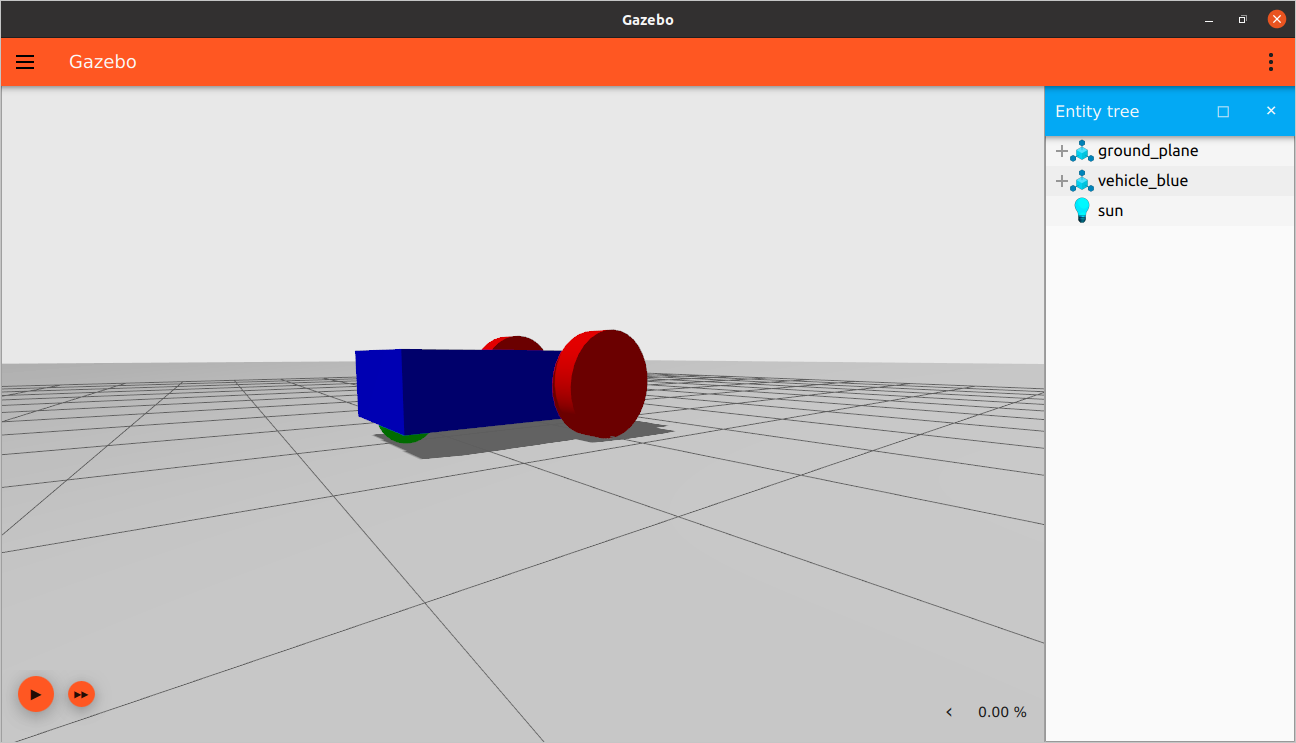
- 我们建造了我们的第一个机器人。
- 您可以在此处了解有关 SDFormat 标签的更多详细信息。
获取最新文章: 扫一扫右上角的二维码加入“创客智造”公众号



















