Arduino库教程-Esplora-Accelerometer
Esplora Accelerometer
- 这个程序展示了如何从加速度计中读取数值。为了在运行中观察它,在你的计算机上打开Arduino串口监视器,并倾斜开发板。你会看到每一个轴的加速度计数值会随着你倾斜板而发生变化。
硬件要求
- Arduino Esplora
电路
- 这个例子不需要额外电路。通过USB线连接Esplora 到您的计算机,并打开Arduino串口监视器。
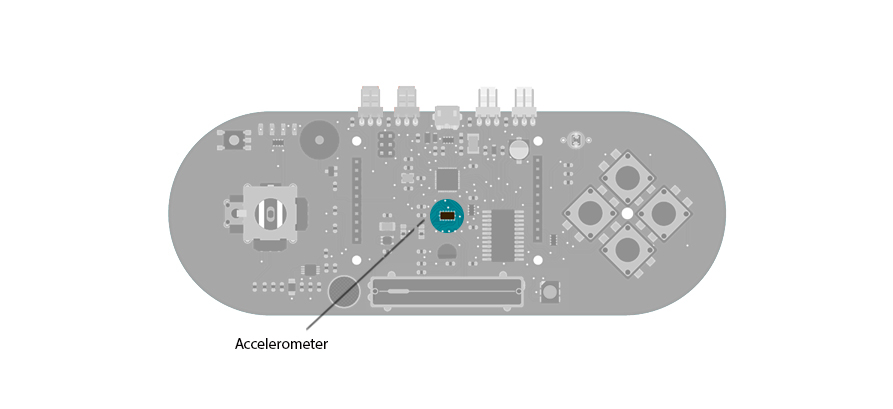
加速度计从Esplora发送数据到您的计算机
样例代码
要将数据发送到您的计算机,您需要打开一个串行连接。使用Serial.begin()来打开一个Esplora上9600波特率的串口。
Esplora.readAccelerometer()函数可以从加速度传感器获取加速度的值。它需要一个参数告诉它你在阅读什么轴:
要发送这些值到串口监视器,需要调用Serial.print()。当Esplora 连上后,并且串口监视器是打开的,你应该每秒看到2次报告里的值:
x: 6 y: -128 z: 27
x: 2 y: -138 z: 19
x: 9 y: -137 z: 20
- 完整程序如下:
/*
Esplora Accelerometer
This sketch shows you how to read the values from the accelerometer.
To see it in action, open the serial monitor and tilt the board. You'll see
the accelerometer values for each axis change when you tilt the board
on that axis.
Created on 22 Dec 2012
by Tom Igoe
This example is in the public domain.
*/
#include <Esplora.h>
void setup() {
Serial.begin(9600); // initialize serial communications with your computer
}
void loop() {
int xAxis = Esplora.readAccelerometer(X_AXIS); // read the X axis
int yAxis = Esplora.readAccelerometer(Y_AXIS); // read the Y axis
int zAxis = Esplora.readAccelerometer(Z_AXIS); // read the Z axis
Serial.print("x: "); // print the label for X
Serial.print(xAxis); // print the value for the X axis
Serial.print("\ty: "); // print a tab character, then the label for Y
Serial.print(yAxis); // print the value for the Y axis
Serial.print("\tz: "); // print a tab character, then the label for Z
Serial.println(zAxis); // print the value for the Z axis
delay(500); // wait half a second (500 milliseconds)
}
[Get Code]
更多
- Esplora.readAccelerometer()
获取最新文章: 扫一扫右上角的二维码加入“创客智造”公众号



















