Arduino库教程-GSM-Test GPRS
GSM Test GPRS
这个程序测试在GSM shield上的GPRS数据连接。它试图连接到arduino.cc。
使用一个和GSM shield的数据连接,你会需要你的服务提供者的接入点名称(APN)、登录和密码。要获得此信息,联系网络提供者,以获得最新的信息。此页有一些关于各种载波设置的信息,但它可能不是最新的。
硬件要求
- Arduino or Genuino Board
- Arduino + Telefonica GSM/GPRS Shield
- SIM card enable for Data
电路
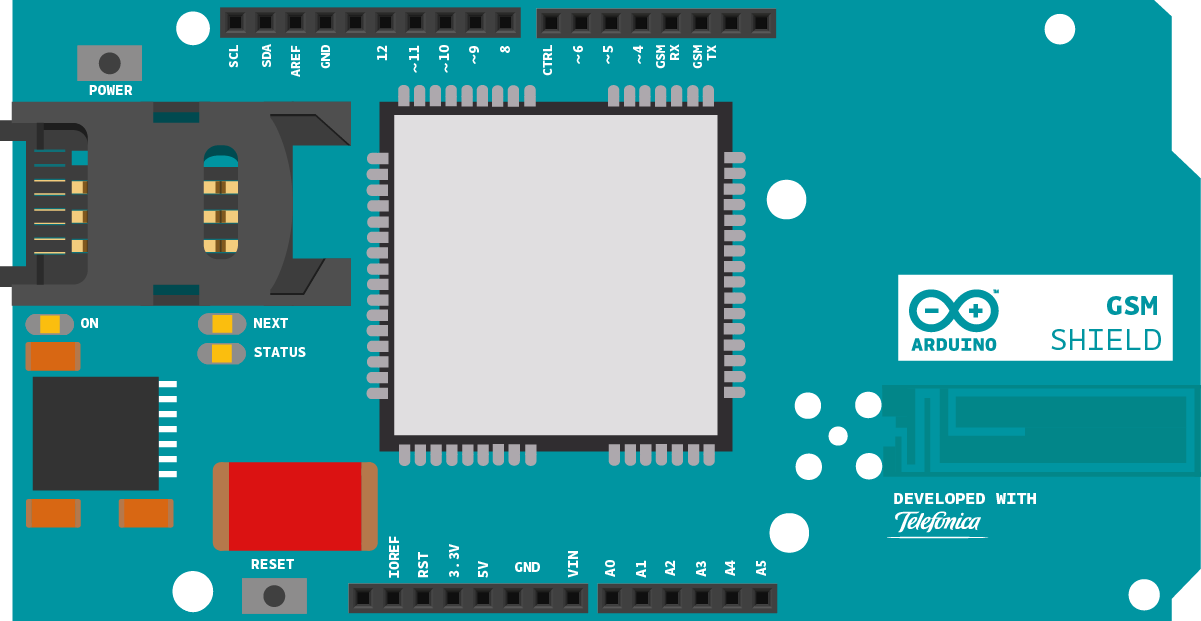
这是在一块Arduino或者Genuino开发板上的Arduino GSM Shield图
样例代码
- 首先,加上GSM库
#include <GSM.h>
- SIM卡可能有一个引脚数,来使能它们的功能。为您的SIM卡定义引脚。如果你的卡没有引脚,你可以让它空白:
#define PINNUMBER ""
- 初始化将要使用的类的实例。你同时需要GSM和GSMVoiceCall类。
GSMClient client;
GPRS gprsAccess;
GSM gsmAccess;
- 创建一些状态消息发送到串口监视器:
String oktext = "OK";
String errortext = "ERROR";
- 创建一些变量来保持服务器、路径和您希望连接到的代理服务器。
char url[] = "arduino.cc";
char path[] = "/";
char urlproxy[] = "http://arduino.cc";
- 创建一个变量来保存来自服务器的反馈,并用一个标志来表示您是否将使用一个代理服务器。
String response = "";
boolean use_proxy = false;
- 在 setup 里, 打开一个到计算机的串口连接。
void setup(){
Serial.begin(9600);
}
- 您将创建一个自定义函数来处理来自串口监视器的串行输入。制作一个命名好的函数,来接收一个字符数组作为一个参数。
int readSerial(char result[])
{
- 使一个变量作为一个计数器使用。当有可用的串口信息时,将其读到字符数组中。如果遇到一个换行符,终止数组并返回主程序。
int i = 0;
while(1)
{
while (Serial.available() > 0)
{
char inChar = Serial.read();
if (inChar == '\n')
{
result[i] = '\0';
return 0;
}
if(inChar!='\r')
{
result[i] = inChar;
i++;
}
}
}
}
- 在loop()里, 把代理的标志设置为false
void loop()
{
use_proxy = false;
- 通过输入PIN号码(如果合适)到gsmAccess.begin(),来开始GSM网络的连接。
Serial.print("Connecting GSM network...");
if(gsmAccess.begin(PINNUMBER)!=GSM_READY)
{
Serial.println(errortext);
while(true);
}
Serial.println(oktext);
[Get Code]
- 创建一个数组来保存APN。用你创建的readSerial()函数来从串口监视器得到字节。
char apn[50];
Serial.print("Enter your APN: ");
readSerial(apn);
Serial.println(apn);
- 创建一个字符数组来保存APN登录。用你创建的readSerial()函数来从串口监视器得到字节。
char login[50];
Serial.print("Now, enter your login: ");
readSerial(login);
Serial.println(login);
- 创建一个字符数组保存APN密码。用你创建的readSerial()函数来从串口监视器得到字节。
char password[20];
Serial.print("Finally, enter your password: ");
readSerial(password);
通过 gprs.attachGPRS()连接到GPRS网络。这个要求你要进入的APN、登录和密码。
当调制解调器连接到GPRS网络,gsmAccess()将返回GSM_READY。
Serial.println("Attaching to GPRS with your APN...");
if(gprsAccess.attachGPRS(apn, login, password)!=GPRS_READY)
{
Serial.println(errortext);
}
else{
Serial.println(oktext);
- 创建一个字符数组来保存您可能需要的代理信息。使用readserial()函数来从串口监测器得到的字节。
char proxy[100];
Serial.print("If your carrier uses a proxy, enter it, if not press enter: ");
readSerial(proxy);
Serial.println(proxy);
- 如果用了代理,询问端口号,并将代理标志设置为true
int pport;
if(proxy[0] != '\0'){
// read proxy port introduced by user
char proxyport[10];
Serial.print("Enter the proxy port: ");
readSerial(proxyport);
// cast proxy port introduced to integer
pport = (int) proxyport;
use_proxy = true;
Serial.println(proxyport);
}
- 创建一个变量,以指示是否连接到服务器上。通过client.connect()连接到服务器。你如何连接将取决于是否使用代理。
Serial.print("Connecting and sending GET request to arduino.cc...");
int res_connect;
if(use_proxy)
res_connect = client.connect(proxy, pport);
else
res_connect = client.connect(url, 80);
- 如果你已经连接,用client.print()来制作一个HTTP GET请求。
if (res_connect)
{
client.print("GET ");
if(use_proxy)
client.print(urlproxy);
else
client.print(path);
client.println(" HTTP/1.0");
client.println();
Serial.println(oktext);
}
- 如果没有连接上,打印一个 error
else
{
// if you didn't get a connection to the server
Serial.println(errortext);
}
- 通过client.available()查看是否服务器返回的任何字节。如果有,将它们读到响应字符串中,然后将它们转换成一个字符数组。检查含有子串“200 OK”的阵列,这表明是从arduino.cc发来的有效响应。
Serial.print("Receiving response...");
boolean test = true;
while(test)
{
if (client.available())
{
char c = client.read();
response += c;
char responsechar[response.length()+1];
response.toCharArray(responsechar, response.length()+1);
if(strstr(responsechar, "200 OK") != NULL){
Serial.println(oktext);
Serial.println("TEST COMPLETE!");
test = false;
}
}
- 如果服务器已断开,停止客户端并关闭loop()
if (!client.connected())
{
Serial.println();
Serial.println("disconnecting.");
client.stop();
test = false;
}
}
}
}
一旦你的代码被上传,打开串口监视器来查看连接的状态。
完整程序如下。
/*
This sketch test the GSM shield's ability to connect to a
GPERS network. It asks for APN information through the
serial monitor and tries to connect to arduino.cc.
Circuit:
* GSM shield attached
* SIM card with data plan
Created 18 Jun 2012
by David del Peral
This example code is part of the public domain
http://www.arduino.cc/en/Tutorial/GSMToolsTestGPRS
*/
// libraries
#include <GSM.h>
// PIN Number
#define PINNUMBER ""
// initialize the library instance
GSM gsmAccess; // GSM access: include a 'true' parameter for debug enabled
GPRS gprsAccess; // GPRS access
GSMClient client; // Client service for TCP connection
// messages for serial monitor response
String oktext = "OK";
String errortext = "ERROR";
// URL and path (for example: arduino.cc)
char url[] = "arduino.cc";
char urlproxy[] = "http://www.arduino.cc";
char path[] = "/";
// variable for save response obtained
String response = "";
// use a proxy
boolean use_proxy = false;
void setup() {
// initialize serial communications and wait for port to open:
Serial.begin(9600);
while (!Serial) {
; // wait for serial port to connect. Needed for Leonardo only
}
}
void loop() {
use_proxy = false;
// start GSM shield
// if your SIM has PIN, pass it as a parameter of begin() in quotes
Serial.print("Connecting GSM network...");
if (gsmAccess.begin(PINNUMBER) != GSM_READY) {
Serial.println(errortext);
while (true);
}
Serial.println(oktext);
// read APN introduced by user
char apn[50];
Serial.print("Enter your APN: ");
readSerial(apn);
Serial.println(apn);
// Read APN login introduced by user
char login[50];
Serial.print("Now, enter your login: ");
readSerial(login);
Serial.println(login);
// read APN password introduced by user
char password[20];
Serial.print("Finally, enter your password: ");
readSerial(password);
// attach GPRS
Serial.println("Attaching to GPRS with your APN...");
if (gprsAccess.attachGPRS(apn, login, password) != GPRS_READY) {
Serial.println(errortext);
} else {
Serial.println(oktext);
// read proxy introduced by user
char proxy[100];
Serial.print("If your carrier uses a proxy, enter it, if not press enter: ");
readSerial(proxy);
Serial.println(proxy);
// if user introduced a proxy, asks him for proxy port
int pport;
if (proxy[0] != '\0') {
// read proxy port introduced by user
char proxyport[10];
Serial.print("Enter the proxy port: ");
readSerial(proxyport);
// cast proxy port introduced to integer
pport = (int) proxyport;
use_proxy = true;
Serial.println(proxyport);
}
// connection with arduino.cc and realize HTTP request
Serial.print("Connecting and sending GET request to arduino.cc...");
int res_connect;
// if use a proxy, connect with it
if (use_proxy) {
res_connect = client.connect(proxy, pport);
} else {
res_connect = client.connect(url, 80);
}
if (res_connect) {
// make a HTTP 1.0 GET request (client sends the request)
client.print("GET ");
// if use a proxy, the path is arduino.cc URL
if (use_proxy) {
client.print(urlproxy);
} else {
client.print(path);
}
client.println(" HTTP/1.0");
client.println();
Serial.println(oktext);
} else {
// if you didn't get a connection to the server
Serial.println(errortext);
}
Serial.print("Receiving response...");
boolean test = true;
while (test) {
// if there are incoming bytes available
// from the server, read and check them
if (client.available()) {
char c = client.read();
response += c;
// cast response obtained from string to char array
char responsechar[response.length() + 1];
response.toCharArray(responsechar, response.length() + 1);
// if response includes a "200 OK" substring
if (strstr(responsechar, "200 OK") != NULL) {
Serial.println(oktext);
Serial.println("TEST COMPLETE!");
test = false;
}
}
// if the server's disconnected, stop the client:
if (!client.connected()) {
Serial.println();
Serial.println("disconnecting.");
client.stop();
test = false;
}
}
}
}
/*
Read input serial
*/
int readSerial(char result[]) {
int i = 0;
while (1) {
while (Serial.available() > 0) {
char inChar = Serial.read();
if (inChar == '\n') {
result[i] = '\0';
return 0;
}
if (inChar != '\r') {
result[i] = inChar;
i++;
}
}
}
}
[Get Code]
更多
Arduino GSM Shield – 完整的产品描述。
Getting started with the GSM Shield – 在几分钟内启动所有东西
GSM library – GSM 库的参考网页
GPRS Constructor
GSMClient Constructor
attachGPRS()
GSMToolsTestGPRS - 试图用提供的APN和证书来通过GPRS访问互联网 。
GSMToolsGsmScanNetworks - 扫描可用网络和打印关于IMEI和SIM卡号码的信息。
GSMToolsPinManagement - 如何更改或删除引脚数。
GSMToolsTestModem - 测试看看GSM shield的调制解调器是否正确工作。
GSMToolsTestWebServer - 一个简单的Web服务器,没有任何答复,只打印客户端的请求和服务器IP地址。
GSMExamplesMakeVoiceCall - 如何用麦克风和扬声器进行语音通话。
获取最新文章: 扫一扫右上角的二维码加入“创客智造”公众号



















