ROS2与Open-RMF仿真教程-安装rmf_traffic_editor
ROS2与Open-RMF仿真教程-使用rmf_traffic_editor
说明:
- 介绍如何使用rmf_traffic_editor
rmf_traffic_editor:
- rmf_traffic_editor:用于注释平面图以创建交通模式的 GUI
- rmf_building_map_tools:基于 Python 的工具,用于使用和操作由 rmf_traffic_editor 创建的地图文件
- building_map_server:一个 ROS 2 节点,使用 rmf_building_map_msgs 提供地图服务
- rmf_traffic_editor_assets:Gazebo 模型缩略图,由 traffic_editor GUI 使用
安装:
- 源码安装RMF已经包含rmf_traffic_editor,具体安装方法参考
- 或者通过RCM安装APT版本
cs -s install_rmf_traffic_editor_apt
- 执行脚本,确认即可安装
- 打开编辑器
#源码安装要先加载工作空间
source ~/ros2_rmf_ws/install/local_setup.bash
#APT安装直接运行
traffic-editor
- 效果图:
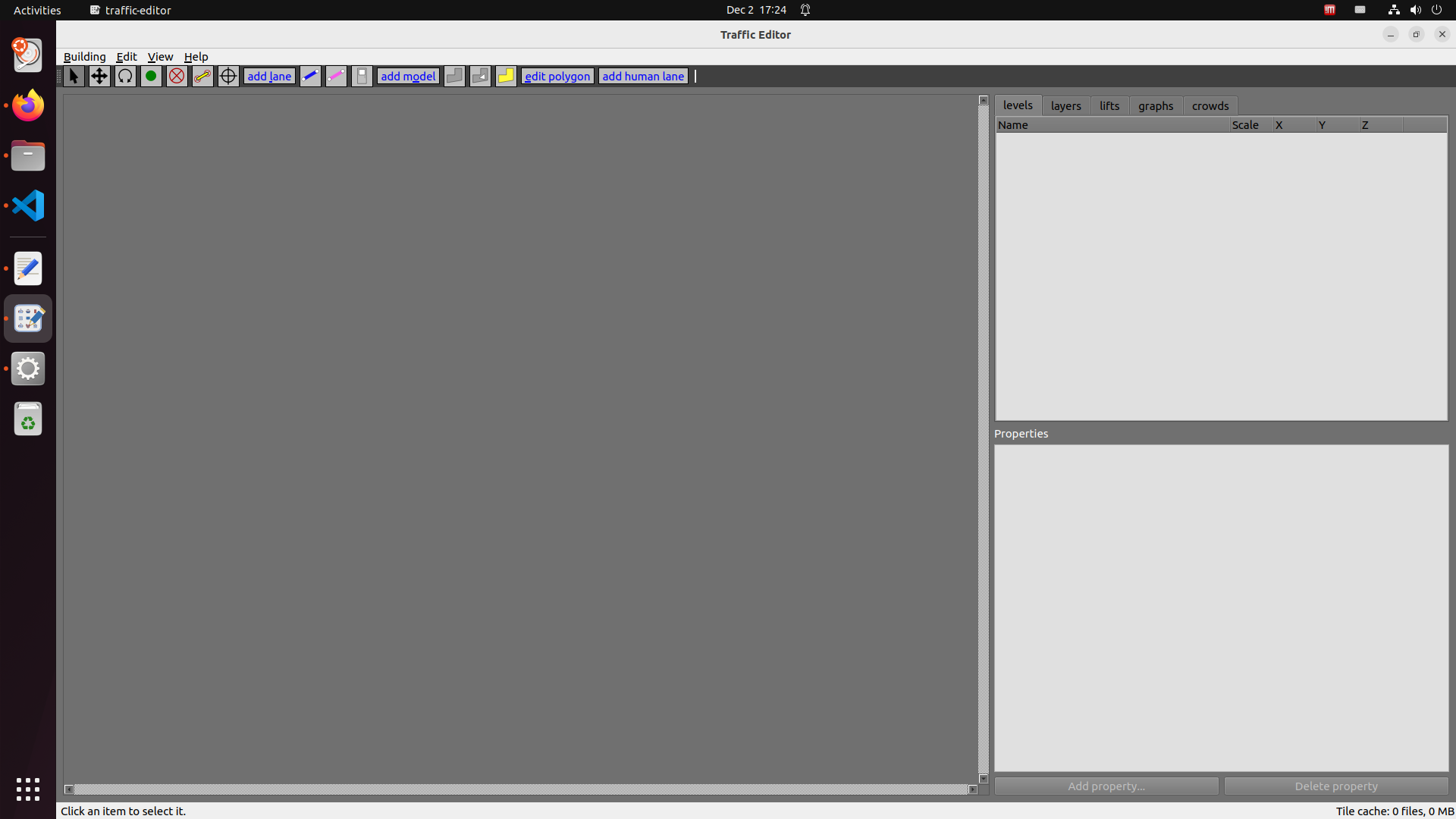
参考:
- https://osrf.github.io/ros2multirobotbook/traffic-editor.html
- https://github.com/open-rmf/rmf_traffic_editor
获取最新文章: 扫一扫右上角的二维码加入“创客智造”公众号



















